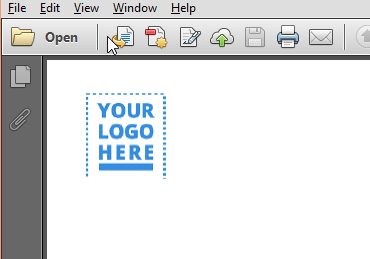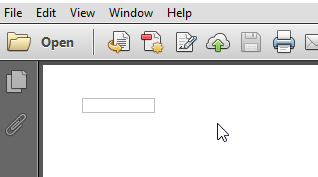I am using barryvdh/laravel-snappy to generate pdf file. I have two image files 1. yourlogohere.png is in public/image/ folder and 2. logo2.png is in folder other than public i.e. storage/app/logo and to get this file I defined a route (www.example.org/logo/logo.png) and use following code to access it.
public function logo($filename)
{
$file = Storage::disk('local_logo')->get($filename);
$mime = 'image/png';
return (new Response($file, 200))->header('Content-Type', $mime);
}
Problem:
When I use following code to generate pdf from the html containing the first file, pdf contains the yourlogohere.png image
$snappy = App::make('snappy.pdf');
$html='<img src="http://www.example.org/images/yourlogohere.png" class="img-responsive" alt="Your Logo Here">';
$snappy->generateFromHtml($html, $path,[],$overwrite = true);
But when I do exact same thing for the second file, pdf does not render the image.(When I open the link http://www.example.org/logo/logo2.png in browser I get the image). What am I missing?
$snappy = App::make('snappy.pdf');
$html='<img src="http://www.example.org/logo/logo2.png" class="img-responsive" alt="Your Logo Here">';
$snappy->generateFromHtml($html, $path,[],$overwrite = true);
Thanks,
K