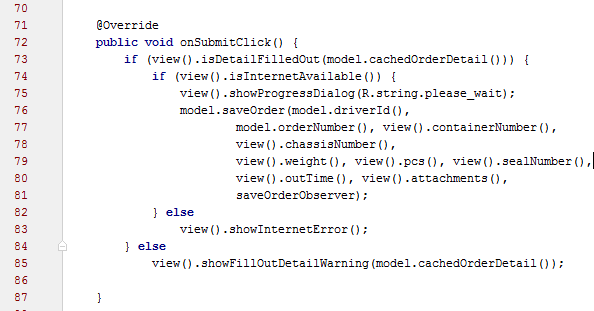I´m starting to implement the MVP pattern on an Android project and I have some doubts about where I should validate the fields before doing any action.
For example, If I have to send a form with three fields (name, email, text). Should I validate the fields in the activity or I should send them to the Presenter for being validated?
I'm not 100% sure yet if the comunication with the presenter has to be only with the right data already validated or not.