I tried to generate Spring REST interfaces from OpenAPI v3 YAML file. Build says:
Successfully generated code to property(class java.lang.String, property(class java.lang.String, fixed(class java.lang.String, /home/zolv/workspaces/main/generation-test/src/main/java)))
Deprecated Gradle features were used in this build, making it
incompatible with Gradle 6.0.
Use '--warning-mode all' to show the individual deprecation warnings.
See https://docs.gradle.org/5.5/userguide/command_line_interface.html#sec:command_line_warnings
But there is no code generated in output directory.
I followed OpenAPI generator gradle plugin doc doc.
My build.gradle:
plugins {
id 'java-library'
id "org.openapi.generator" version "4.1.1"
}
repositories {
jcenter()
}
dependencies {
implementation "org.openapitools:openapi-generator-gradle-plugin:3.3.4"
}
openApiGenerate {
generatorName = "spring"
inputSpec = "$rootDir/docs/openapi/api.yml".toString()
outputDir = "$rootDir/src/main/java".toString()
apiPackage = "org.openapi.example.api"
invokerPackage = "org.openapi.example.invoker"
modelPackage = "org.openapi.example.model"
modelFilesConstrainedTo = [
"Error"
]
configOptions = [
dateLibrary: "java8"
]
}
My api.yml:
openapi: 3.0.2
info:
title: API Documentation
version: 1.0.0
servers:
- url: http://localhost:8080/
tags:
- name: Users
paths:
/users:
post:
tags:
- Users
summary: Create user
requestBody:
content:
application/json:
schema:
$ref: '#/components/schemas/CreateUserRequest'
responses:
201:
description: New user created
content:
application/json:
schema:
$ref: '#/components/schemas/UserResponse'
components:
schemas:
CreateUserRequest:
title: CreateUserResponse
required:
- username
- password
type: object
properties:
username:
type: string
description: Users's username
example: [email protected]
password:
type: string
description: User's password
example: $tR0nG_pA55vv0Rd
UserResponse:
title: UserResponse
required:
- id
- username
type: object
properties:
id:
type: string
description: Users's identifier
example: "1"
username:
type: string
description: Users's username
example: [email protected]
api.yml is properly gathered by generator (Build fails if there are any syntax errors in the file).
It looks suspicious that build logs say: Successfully generated code to property(.... Doesn't mean the property contains the result of generation ?
Gradle version:
------------------------------------------------------------
Gradle 5.5
------------------------------------------------------------
Build time: 2019-06-28 17:36:05 UTC
Revision: 83820928f3ada1a3a1dbd9a6c0d47eb3f199378f
Kotlin: 1.3.31
Groovy: 2.5.4
Ant: Apache Ant(TM) version 1.9.14 compiled on March 12 2019
JVM: 11.0.4 (Ubuntu 11.0.4+11-post-Ubuntu-1ubuntu218.04.3)
OS: Linux 4.15.0-1050-oem amd64
Edit:
I've checked example from gradle plugin, and code above works with Gradle v4, but not with 5. I'm still investigating.

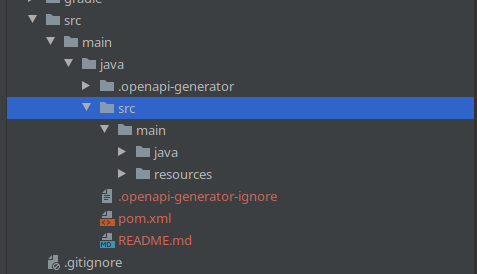
java/mainwas just for a test to be sure that I don't have a problem with missing directory. As it finaly started working, I noticed that it generates the whole project instead of just a Spring code (as I was expecting). I need to dig through documentation now, I hope there is some kind of switch to disable this. Thank You! – Osei