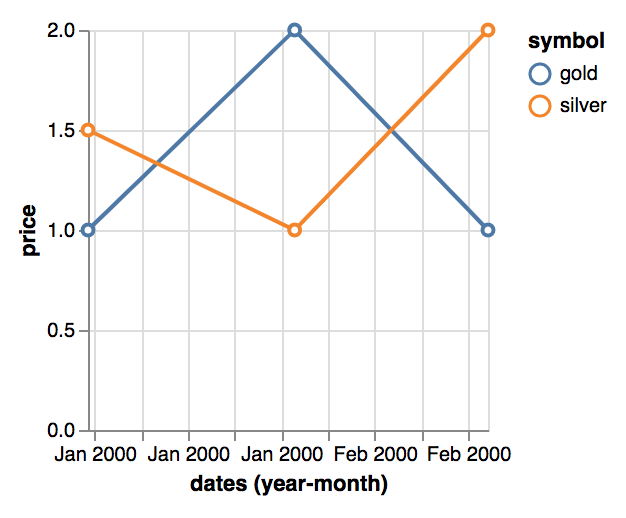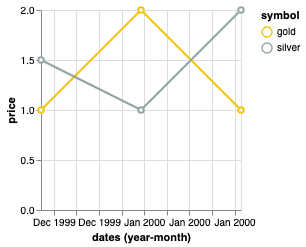VegaLite assigns colors automatically. The Gold prices are Blue, and Silver prices are Orange, which feels wrong.
How can I assign explicit colours - #F1C40F for Gold and #95A5A6 for Silver?
I also would like to keep the data.values as in the example code below - as a set of separate arrays.
Code and Playground
{
"$schema": "https://vega.github.io/schema/vega-lite/v4.json",
"description": "Stock prices of 5 Tech Companies over Time.",
"data": {
"values": [
{
"dates": ["2000-01", "2000-02", "2000-03"],
"gold": [1, 2, 1],
"silver": [1.5, 1, 2]
}
]
},
"transform": [
{"flatten": ["dates", "gold", "silver"]},
{"fold": ["gold", "silver"], "as": ["symbol", "price"]},
{"calculate": "datetime(datum.dates)", "as": "dates"}
],
"mark": {"type": "line", "point": {"filled": false, "fill": "white"}},
"encoding": {
"x": {"field": "dates", "type": "temporal", "timeUnit": "yearmonth"},
"y": {"field": "price", "type": "quantitative"},
"color": {"field": "symbol", "type": "nominal"}
}
}