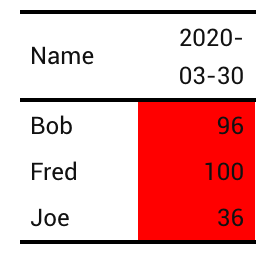I have a flextable that I am trying to conditionally format percentage numbers based if they are > or less than a certain %. It's a simple conditional format so I'm not sure why it's not working. I feel as though I'm missing something obvious here.
Here is an example:
myft = structure(list(Name = c("Bob", "Fred", "Joe"), `2020-03-30` = c(96,
100, 36)), row.names = c(NA, -3L), class = c("tbl_df", "tbl",
"data.frame"))
myft = flextable(myft)
myft = bg(myft, i = ~ Name > 50,
j = 2,
bg="red")
myft
This code produces this image: