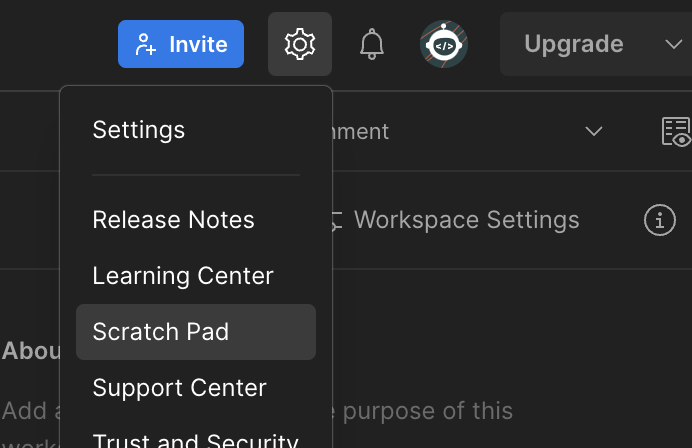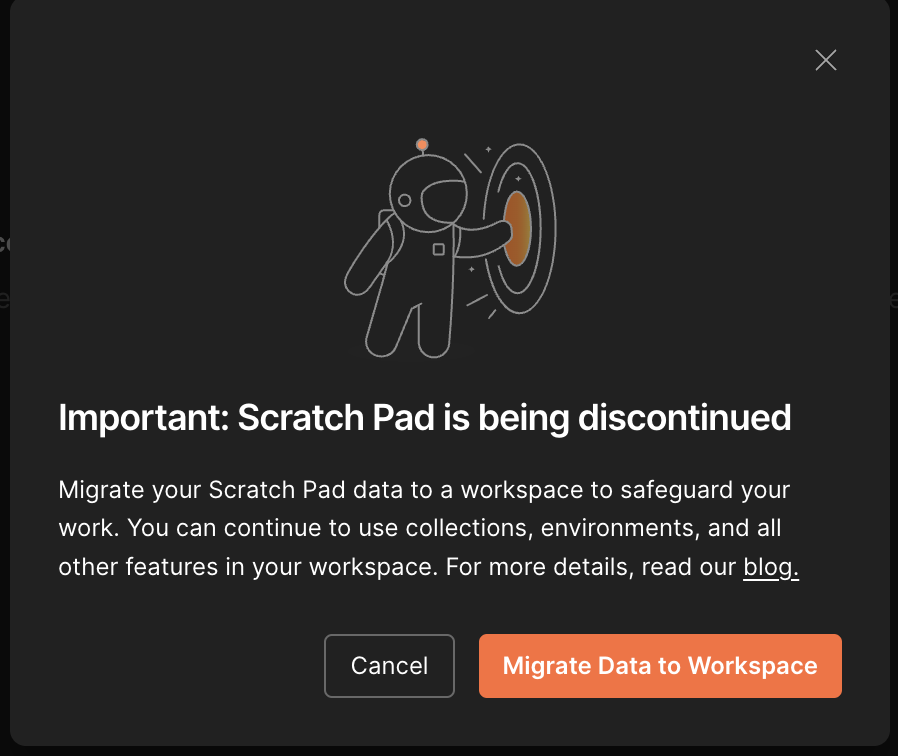I had postman installed and set with environments and collections. Then I created account in web postman page and it suggested me to open postman. When I opened postman all old data(environments and collections) and settings were lost.
I faced similar issue, you can locate all postman backup data inside %HOMEPATH%\AppData\Roaming\Postman folder, all postman data should be saved in json file, something like backup-{backedup_date_time}.json
Log out in Postman, open and export the collections.
As a more general solution you could export to file and add the file to source control. That way these collections can be part of the test sets
Same scenario happened with me solution is to go to below path in windows
C:\Users\<user-profile>\AppData\Roaming\Postman
Just check the latest json file in format backup-* and import it in Postman.
In postman you can import the file by clicking import button present next to My Workspace
As soon as you log in, postman will transfer all your scratch pad collections into the cloud. If you have credential values stored in the "initial value" field of environments, these passwords will also be moved into the cloud, which in my eyes makes them insecure. It seems like there is no way offered to before doing that, rework on your collections to delete these values. So make sure to delete them BEFORE creating an account...
This answer is as of Postman Version 10.19.17
Select Settings Icon -> Scratch Pad
You will see a pop-up stating Scratch Pad is discontinued and you have the option to migrate all scratch pad data to your Workspace.
You might find that you have both a personal account e.g. a gmail account and a work email account .. For me, I had to sign out of work email account with postman and sign in with my gmail account and vola .. all my collections visible again. (I'd better make backups of em actually !)
© 2022 - 2024 — McMap. All rights reserved.