I am trying to make a python program to draw a line and turn it into a circle with an animation using pygame, yet I haven't even gotten through the drawing-the-line code. I have noticed that python is changing the wrong or both items in a list that contains the starting point when the user presses down the left click, stored as the first item, and the current point of the user's mouse as the second.
This is generally what I want it to do: https://youtu.be/vlqZ0LubXCA
Here are the outcomes with and without the lines that update the 2nd item:
with:
without:
As you can see, or read in the descriptions, the line is necessary to cover the previous frame.
I have marked the lines that change the outcome with arrows:
import pygame, PIL, random
print('\n')
#data
bubbles = []
color_options = [[87, 184, 222]]
pressed = False
released = False
bubline_start = []
background = [50, 25, 25]
size = [500, 500]
#pygame
display = pygame.display.set_mode(size)
pygame.init()
#functions
def new_bub_color():
color_index = random.randint(0, len(color_options)-1)
lvl = random.randrange(85, 115)
bub_color = []
for val in color_options[color_index]:
bub_color.append(val*(lvl/100))
return bub_color
def bubble_line():
global display, pressed, bubline_start, released, bubbles, color_options
if len(bubbles) > 0:
if not bubbles[-1][0] == 0:
#first frame of click
bub_color = new_bub_color()
bubbles.append([0, bub_color, [bubline_start, list(pygame.mouse.get_pos())]])
pygame.draw.line(display, bub_color, bubline_start, pygame.mouse.get_pos())
else:
#draw after drags
pygame.draw.line(display, bubbles[-1][1], bubbles[-1][2][0], list(pygame.mouse.get_pos()))
bubbles[-1][2][1] = list(pygame.mouse.get_pos())# <-- HERE
else:
#first bubble
bub_color = new_bub_color()
bubbles.append([0, bub_color, [bubline_start, list(pygame.mouse.get_pos())]])
pygame.draw.line(display, bub_color, bubline_start, pygame.mouse.get_pos())
if released:
bubbles[-1][0] = 1
bubbles[-1][2][1] = list(pygame.mouse.get_pos())# <-- HERE
released = False
def cover_prev_frame():
global bubbles, background, size
min_pos = []
max_pos = []
for bubble in bubbles:
min_pos = bubble[2][0]
max_pos = bubble[2][0]
for point in bubble[2]:
#x min and max
if point[0] < min_pos[0]:
min_pos[0] = point[0]
elif point[0] > max_pos[0]:
max_pos[0] = point[0]
#y min and max
if point[1] < min_pos[1]:
min_pos[1] = point[1]
elif point[1] > max_pos[1]:
max_pos[1] = point[1]
max_pos = [max_pos[0]-min_pos[0]+1, max_pos[1]-min_pos[1]+1]
if type(background) == str:
#image background
later = True
elif type(background) == list:
#solid color background
pygame.draw.rect(display, background, pygame.Rect(min_pos, max_pos))
while True:
pygame.event.pump()
events = pygame.event.get()
for event in events:
if event.type == pygame.QUIT:
pygame.quit()
elif event.type == pygame.MOUSEBUTTONDOWN and not pressed:
bubline_start = list(pygame.mouse.get_pos())
pressed = True
elif event.type == pygame.MOUSEBUTTONUP and pressed:
pressed = False
released = True
cover_prev_frame()
if pressed or released:
bubble_line()
try:
pygame.display.update()
except:
break


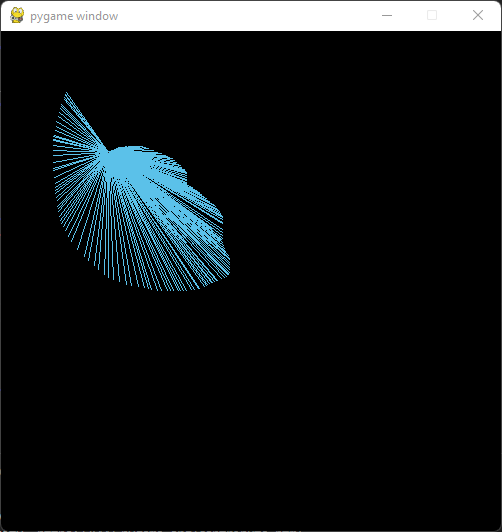


bubline_startlist in your code. EVERY ENTRY in thebubblesarray has a reference to that one list. If you changebubline_start, that changes every entry in the list. I suspect you wantbubline_start[:]to make a new copy. – Siviaclass Bubbleto hold all of the bubble state information so you don't have to do[-1][2][1]. – Sivia