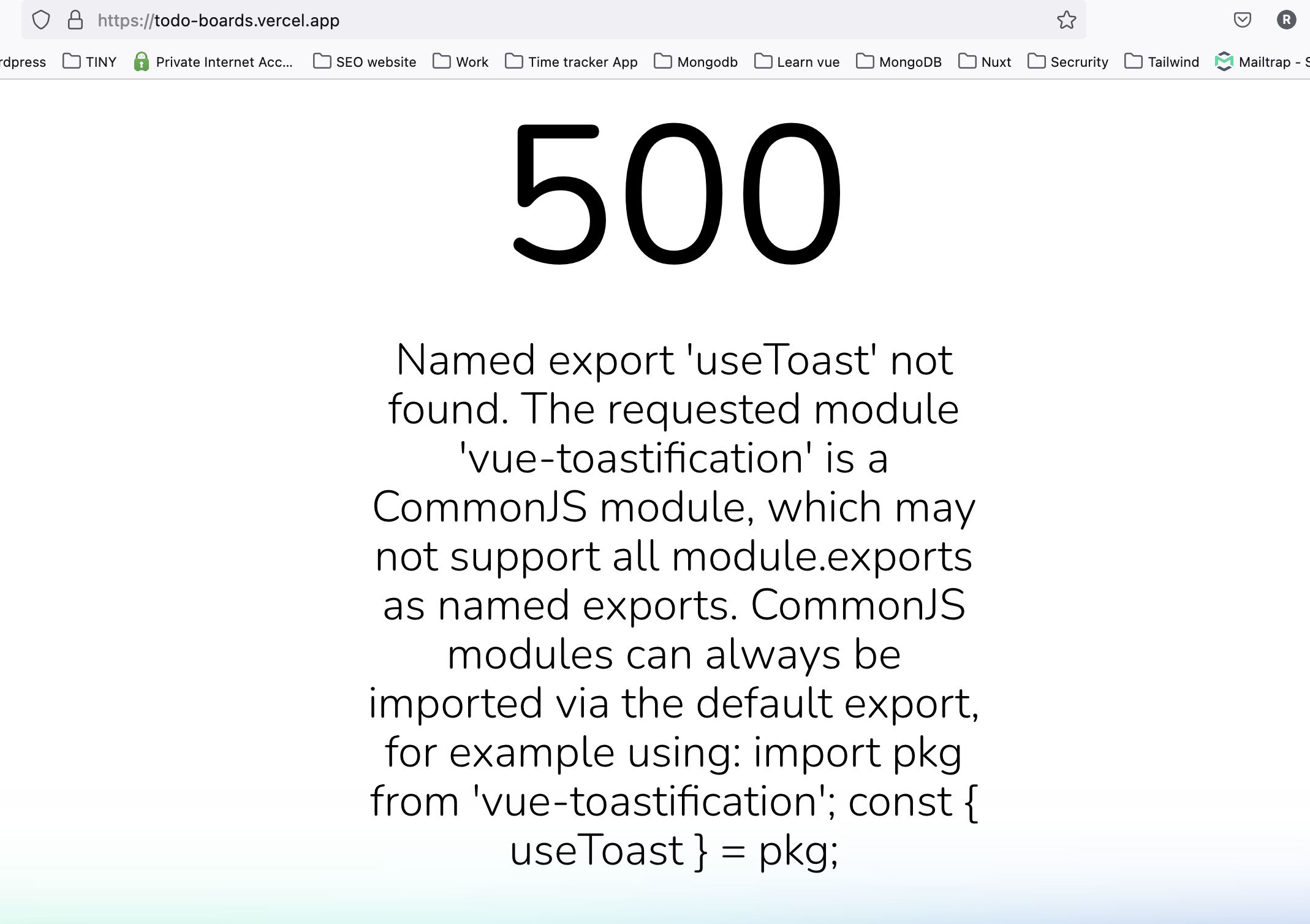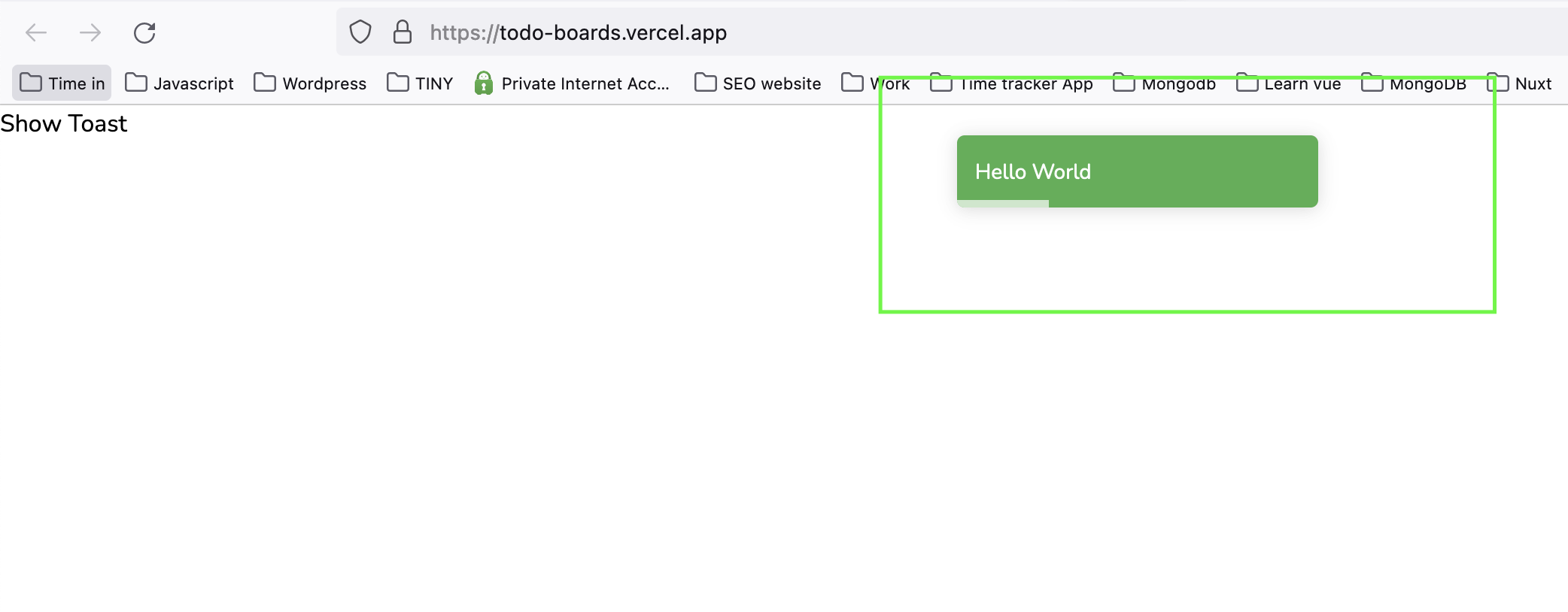I just migrated my project created in vue 3 to nuxt 3. Previously I used the vue-toastification module but now I don't know how to import it correctly. My code using this module.
import { useToast, POSITION } from 'vue-toastification'
const toast = useToast()
export default {
methods: {
copy(text) {
toast.success('Copied!', {
timeout: 2000,
position: POSITION.BOTTOM_CENTER,
})
navigator.clipboard.writeText(text)
}
}
}
In Vue I had to do app.use(Toast) but Nuxt does not have an index.js file. Adding modules: ['vue-toastification/nuxt'] in nuxt.config.js does not work because I get an error.