In a Python script, is there any way to tell if the interpreter is in interactive mode? This would be useful so that, for instance, when you run an interactive Python session and import a module, slightly different code is executed (for example, logging is turned off).
I've looked at tell whether python is in -i mode and tried the code there, however, that function only returns true if Python has been invoked with the -i flag and not when the command used to invoke interactive mode is python with no arguments.
What I mean is something like this:
if __name__=="__main__":
#do stuff
elif __pythonIsInteractive__:
#do other stuff
else:
exit()

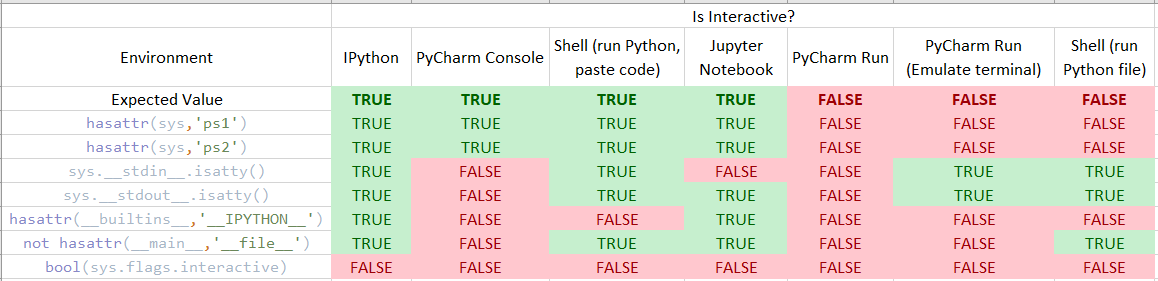
loggingmodule for logging in libraries, so users can control it with a shared configuration. – Snobbery