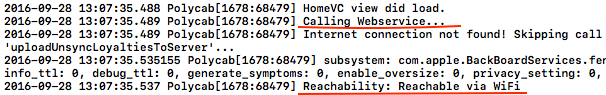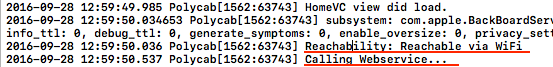If above answer is not solving your issue,
then your problem might be due to calling [AFNetworkReachabilityManager sharedManager].reachable while it is in the middle of 'startMonitoring' process where it would always return NO.
I had the same issue. I was calling web service while AFNetworkReachabilityManager had not finished monitoring process and was returning reachable = NO although I had working internet connection.
- (void) callWebService {
NSLog(@"Calling Webservice...");
if ([AFNetworkReachabilityManager sharedManager].reachable == NO) {
NSLog(@"%@", kErrorNoInternet);
return;
}
// Now, proceed to call webservice....
}
So, to solve this I did a trick. Called web service after some delay (in this example 0.05 sec).
Before:
[self callWebService];
Output:![enter image description here]()
After:
[self performSelector:@selector(callWebService) withObject:nil afterDelay:0.3]; // you can set delay value as per your choice
Output:
![enter image description here]()
You can see from the output, the time difference is hardly 0.05 sec (exact value 0.048 sec).
Hope this will help.