DataWeave doesn't like what I'm trying to do with it, and I'm not sure if I'm doing something wrong, or if it is a limitation of DataWeave that isn't possible.
Here's the scenario: I'm querying Salesforce and getting two values back: lets call them X and Y.
Here's the return I want [{X:Y}, {X2:Y2}, {X3:Y3}, ...] however, using DataWeave it doesnt seem possible to get a key value pair like that, instead, it only seems possible to specifically set the Key for each value in the script like so: [{Value_X: X, Value_Y: Y}, {Value_X: X2, Value_Y: Y2}, ...]
Here is my current DataWeave script that works, but gives me the second result:
%dw 1.0
%output application/java
---
payload map {
Value_X: $.X,
Value_Y: $.Y
}
And here's the DataWeave script that I wish worked, but doesn't
%dw 1.0
%output application/java
---
payload map {
$.X: $.Y
}

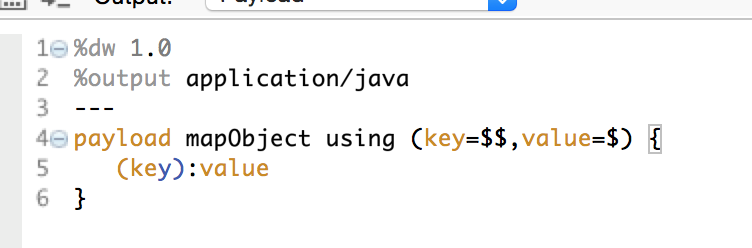
1. Cannot coerce a :iterator to a :object (com.mulesoft.weave.model.values.coercion.exception.UnsupportedTypeCoercionExc eption)– Hydrous