When I run the following command: nc -luvp 9090, I get the error: getnameinfo: Temporary failure in name resolution
I've scanned the internet in search of an answer, but none of them were valid:
- https://github.com/bonzini/netcat/issues/2: not answered
- https://www.reddit.com/r/linuxquestions/comments/fa8l7s/issue_running_netcat_lvp/: not answered
I found this link: https://unix.stackexchange.com/questions/504963/how-to-solve-a-temporary-failure-in-name-resolution-error And tried the most upvoted answer. My results:
I'm using NordVPN, which uses its own DNS servers. But I tried disabling it completely, and I get the same exact result. I'm afraid it messed up with my DNS config file and/or firewall rules.
I'm kinda new to Linux and feel a bit lost.

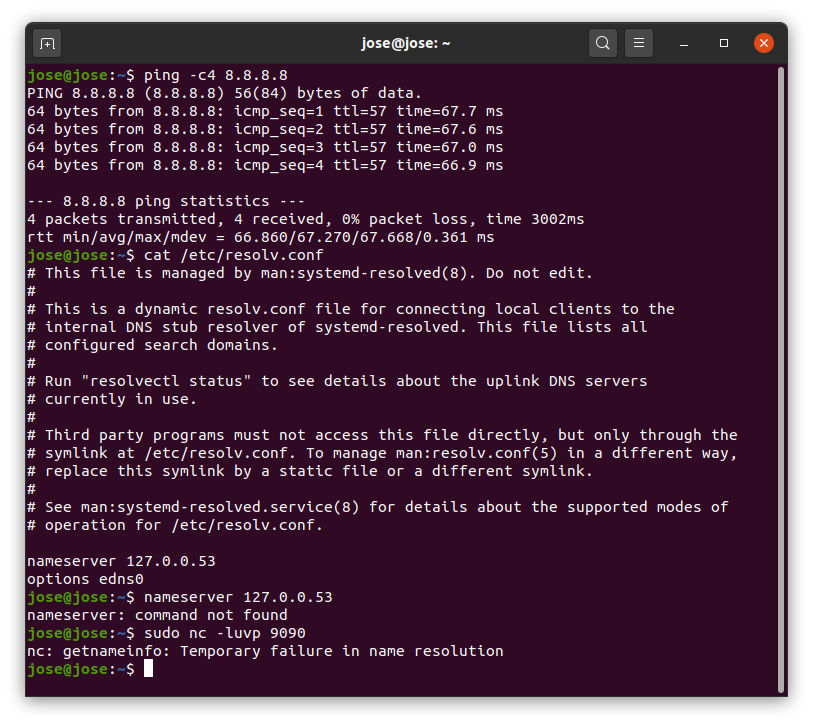
sudo nano /etc/resolv.conf. At the editor, after doing what's above, useCTRL+Oto save andCTRL+Xto exit. Reboot at the end – Apollyon