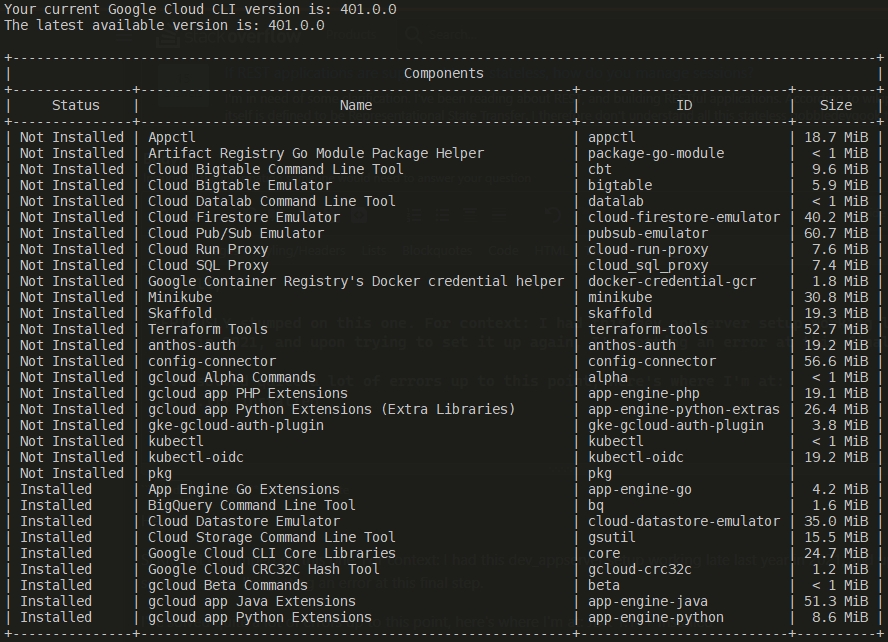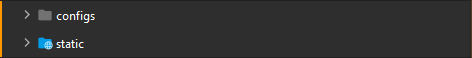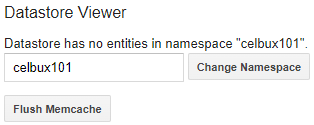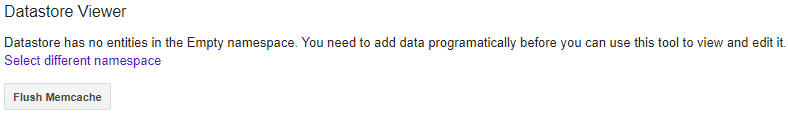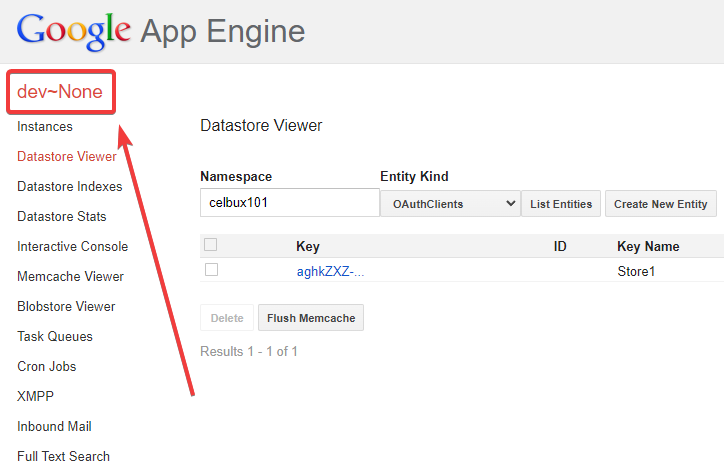Hey all,
For context: I had this dev_appserver setup working late last year in 2021, and upon trying to set it up again, I'm getting odd errors.
BadArgumentError: app must not be empty.
I've solved quite a lot of errors up to this point, and this is where I'm at:
- JDK 1.11+ installed (for
Cloud Datastore Emulator) - Golang 1.15+ installed (for
gops&dev_appserver.py - go build) - Gcloud Components:
![gcloud components]()
I run my dev_appserver like this:
export DATASTORE_DATASET=dev8celbux
export DATASTORE_PROJECT_ID=dev8celbux
export DATASTORE_USE_PROJECT_ID_AS_APP_ID=true
dev_appserver.py --enable_console --admin_port=8001 --port=8081 --go_debugging=true --support_datastore_emulator=true --datastore_path=./datastore/local_db.bin setuptables-app.yaml
INFO 2022-09-09 13:26:30,233 devappserver2.py:317] Skipping SDK update check.
INFO 2022-09-09 13:26:30,250 datastore_emulator.py:156] Starting Cloud Datastore emulator at: http://localhost:58946
INFO 2022-09-09 13:26:32,381 datastore_emulator.py:162] Cloud Datastore emulator responded after 2.131000 seconds
INFO 2022-09-09 13:26:32,381 <string>:384] Starting API server at: http://localhost:59078
INFO 2022-09-09 13:26:32,384 <string>:374] Starting gRPC API server at: http://localhost:59079
INFO 2022-09-09 13:26:32,394 instance_factory.py:184] Building with dependencies from go.mod.
INFO 2022-09-09 13:26:32,397 dispatcher.py:280] Starting module "setuptables" running at: http://localhost:8081
INFO 2022-09-09 13:26:32,397 admin_server.py:70] Starting admin server at: http://localhost:8001
WARNING 2022-09-09 13:26:32,398 devappserver2.py:414] No default module found. Ignoring.
2022/09/09 13:26:35 STARTING
INFO 2022-09-09 13:26:37,220 instance.py:294] Instance PID: 9656
This error appears when I try & view the contents within the local datastore at localhost:8001/datastore.
Traceback (most recent call last):
File "C:\Users\user\AppData\Local\Google\Cloud SDK\google-cloud-sdk\platform\google_appengine\lib\webapp2\webapp2\__init__.py", line 1526, in __call__
rv = self.handle_exception(request, response, e)
File "C:\Users\user\AppData\Local\Google\Cloud SDK\google-cloud-sdk\platform\google_appengine\lib\webapp2\webapp2\__init__.py", line 1520, in __call__
rv = self.router.dispatch(request, response)
File "C:\Users\user\AppData\Local\Google\Cloud SDK\google-cloud-sdk\platform\google_appengine\lib\webapp2\webapp2\__init__.py", line 1270, in default_dispatcher
return route.handler_adapter(request, response)
File "C:\Users\user\AppData\Local\Google\Cloud SDK\google-cloud-sdk\platform\google_appengine\lib\webapp2\webapp2\__init__.py", line 1094, in __call__
return handler.dispatch()
File "C:\Users\user\AppData\Local\Google\Cloud SDK\google-cloud-sdk\platform\google_appengine\google\appengine\tools\devappserver2\admin\admin_request_handler.py", line 88, in dispatch
super(AdminRequestHandler, self).dispatch()
File "C:\Users\user\AppData\Local\Google\Cloud SDK\google-cloud-sdk\platform\google_appengine\lib\webapp2\webapp2\__init__.py", line 588, in dispatch
return self.handle_exception(e, self.app.debug)
File "C:\Users\user\AppData\Local\Google\Cloud SDK\google-cloud-sdk\platform\google_appengine\lib\webapp2\webapp2\__init__.py", line 586, in dispatch
return method(*args, **kwargs)
File "C:\Users\user\AppData\Local\Google\Cloud SDK\google-cloud-sdk\platform\google_appengine\google\appengine\tools\devappserver2\admin\datastore_viewer.py", line 661, in get
kinds = self._get_kinds(namespace)
File "C:\Users\user\AppData\Local\Google\Cloud SDK\google-cloud-sdk\platform\google_appengine\google\appengine\tools\devappserver2\admin\datastore_viewer.py", line 597, in _get_kinds
return sorted([x.kind_name for x in q.run()])
File "C:\Users\user\AppData\Local\Google\Cloud SDK\google-cloud-sdk\platform\google_appengine\google\appengine\ext\db\__init__.py", line 2077, in run
raw_query = self._get_query()
File "C:\Users\user\AppData\Local\Google\Cloud SDK\google-cloud-sdk\platform\google_appengine\google\appengine\ext\db\__init__.py", line 2482, in _get_query
_app=self._app)
File "C:\Users\user\AppData\Local\Google\Cloud SDK\google-cloud-sdk\platform\google_appengine\google\appengine\api\datastore.py", line 1371, in __init__
self.__app = datastore_types.ResolveAppId(_app)
File "C:\Users\user\AppData\Local\Google\Cloud SDK\google-cloud-sdk\platform\google_appengine\google\appengine\api\datastore_types.py", line 238, in ResolveAppId
ValidateString(app, 'app', datastore_errors.BadArgumentError)
File "C:\Users\user\AppData\Local\Google\Cloud SDK\google-cloud-sdk\platform\google_appengine\google\appengine\api\datastore_types.py", line 186, in ValidateString
raise exception('%s must not be empty.' % name)
BadArgumentError: app must not be empty.
I figured out that it is somewhat related to the APPLICATION_ID environment variable being missing. Upon setting it, I am able to view the Database page. HOWEVER. When getting no errors writing my data to the emulator (line by line debugged to confirm & local_db.bin is created), upon looking at the data, nothing is there. I successfully write 15 entities from the code's point of view. However none appear on the admin page. I think it's due to the manual set of the APPLICATION_ID as I did not do this before. Perhaps should be automatic somehow. Was thinking that this environment variable could maybe do that: export DATASTORE_USE_PROJECT_ID_AS_APP_ID=true but doesn't seem to change anything.
Before calling creation of entities:
After calling creation of entities:
I write the data like this, no doubt this works correctly.
ctx, err := appengine.Namespace(appengine.BackgroundContext(), "celbux101")
...
userKeyOut, err := datastore.Put(ctx, userKey, &F1_4{...})
Also, looked in both the default & the designated namespace (celbux101):
Super stumped. :( Help appreciated!
I really think it may somehow be related to APPLICATION_ID