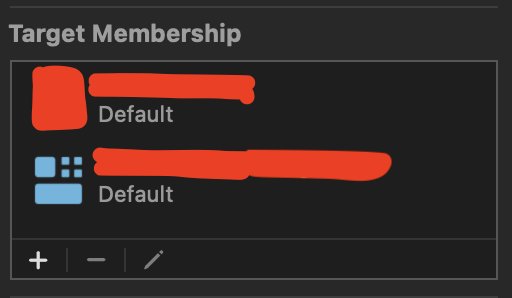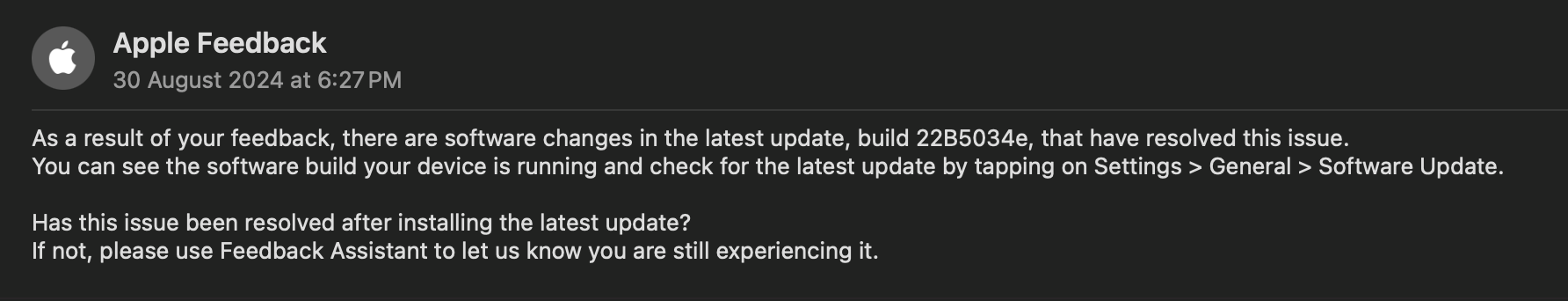I already have an iOS 17 App Intent that works with a URL:
@available(iOS 16, *)
struct MyAppIntent: AppIntent {
static let title : LocalizedStringResource = "My App Inent"
static let openAppWhenRun : Bool = true
@MainActor
func perform() async throws -> some IntentResult{
await UIApplication.shared.open(URL(string: "myapp://myappintent")!)
return .result()
}
}
Now, with iOS 18 and Control Widgets, I want to create a Control Widget button that simply opens the app with the same URL. However, UIApplication code is not allowed within extensions. For this, Apple says to use OpenIntent which is shown here:
Apple Sample Code from the link:
import AppIntents
struct LaunchAppIntent: OpenIntent {
static var title: LocalizedStringResource = "Launch App"
@Parameter(title: "Target")
var target: LaunchAppEnum
}
enum LaunchAppEnum: String, AppEnum {
case timer
case history
static var typeDisplayRepresentation = TypeDisplayRepresentation("Productivity Timer's app screens")
static var caseDisplayRepresentations = [
LaunchAppEnum.timer : DisplayRepresentation("Timer"),
LaunchAppEnum.history : DisplayRepresentation("History")
]
}
WWDC session video about this does not cover this particular method in detail and also this sample code is a bit confusing.
So how can I alter this code to just open the app with a URL?