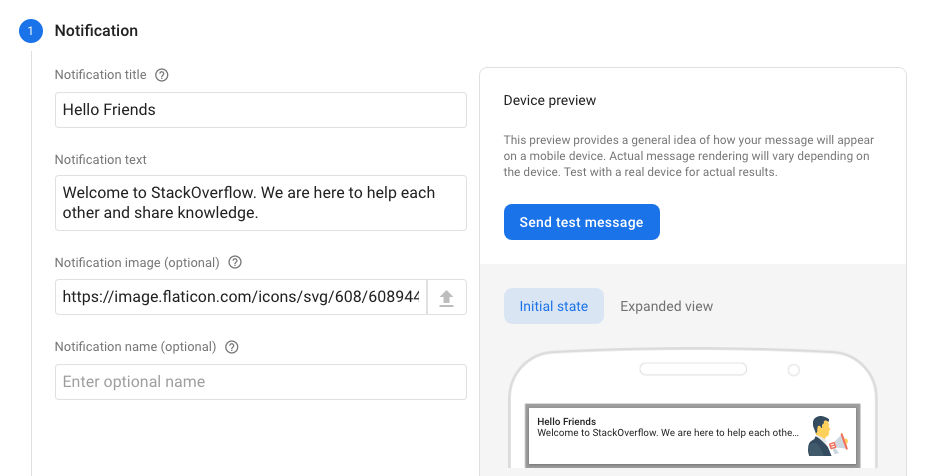Not able to figure out how to send mutable_content=true in aps dictionary. This is the json payload which i recieve when i send notification from firebase messaging console
{
aps = {
alert = {
body = "50% off on booking ";
title = "CompanyName 50% coupon ABC50OFF";
};
sound = default;
};
"attachment-url" = "https://www.xxxxxxxxx.com/campaign/images_thumb/Toyota-Fortuner-AT.jpg";
"click_action" = reminder;
"content_available" = 1;
"gcm.message_id" = "0:1491225835295720%a84b45aaa84b45aa";
"gcm.n.e" = 1;
"gcm.notification.sound2" = default;
"google.c.a.c_id" = 3829383583613273032;
"google.c.a.e" = 1;
"google.c.a.ts" = 1491225835;
"google.c.a.udt" = 0;
"mutable_content" = 1;
}