Everytime I try to open a .fig file this message pops:
"Files failed to import...
newFile.fig Drop .fig files into the file browser to import them"
How can I solve this?
I already tried on the app of the computer and on the browser.
Everytime I try to open a .fig file this message pops:
"Files failed to import...
newFile.fig Drop .fig files into the file browser to import them"
How can I solve this?
I already tried on the app of the computer and on the browser.
Look like you created a document and then trying to import another .fig file by drag and drop inside that document.
Instead go to "file browser" (the screen when no docs are open / the page you see right after login from the homepage). Here either you can drag and drop your file or click the import icon on the top right corner. check the screenshot for reference.
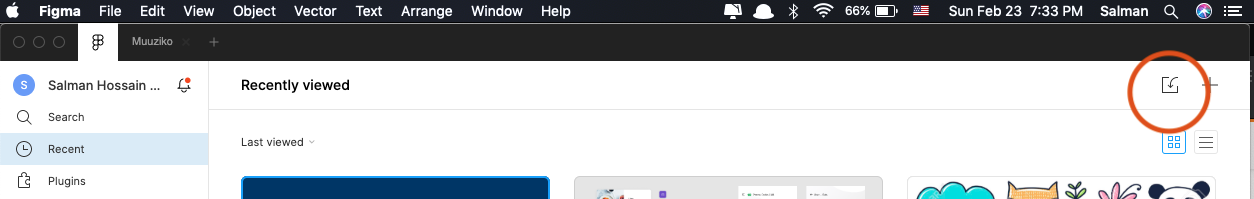
Update 2023
Click the "+Import" button on the top right corner and import your .fig file.
How to open file browser : Click file from Figma desktop menu > click "open file browser" . Or press cmd + o on mac (or ctrl+o on Windows I believe) to open file browser on Figma desktop app.
For an updated version, its pretty similar to the answer above, go to figma .com and "import file" and then upload the .fig file.
© 2022 - 2024 — McMap. All rights reserved.