I just added the the fvm package to switch the flutter channel from stable to master without downloading sdk components every time when switching flutter channels.
I have followed the step written in readme.md for switching the channel.
I have set the following path in my environment variables.
D:\Program_Files\FlutterSDK\SDK\flutter\bin;
D:\Program_Files\FlutterSDK\SDK\dart-sdk\bin;
C:\Users\User\AppData\Roaming\Pub\Cache\bin;
Now, i have opened my first project in which i want to use "flutter SDK's master channel". But, whenever i try to use the command "fvm use master". It's not working.
It is giving me an error like, 'fvm' is not recognized as an internal or external command,
So, can anyone suggest a solution?
Thanks.


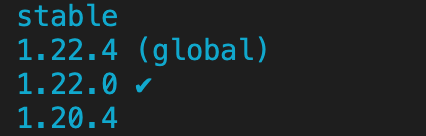
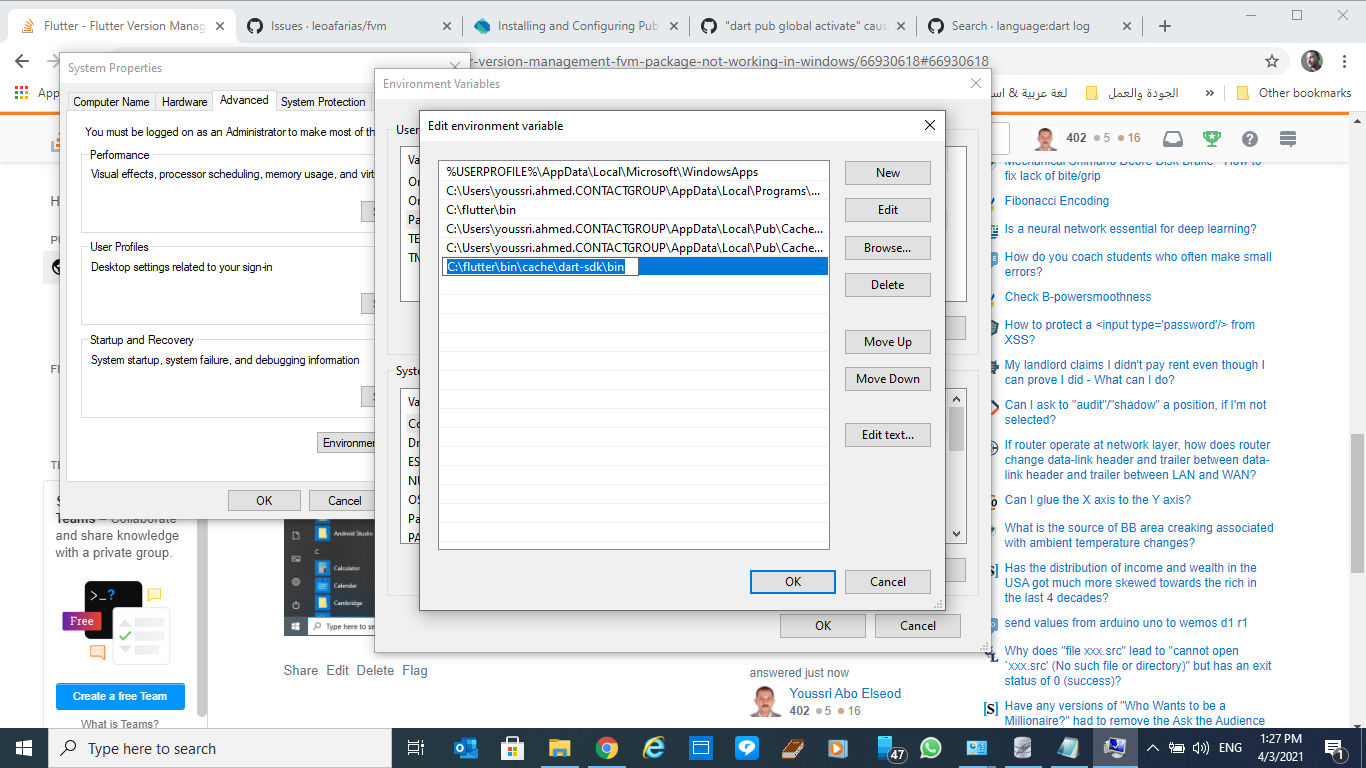
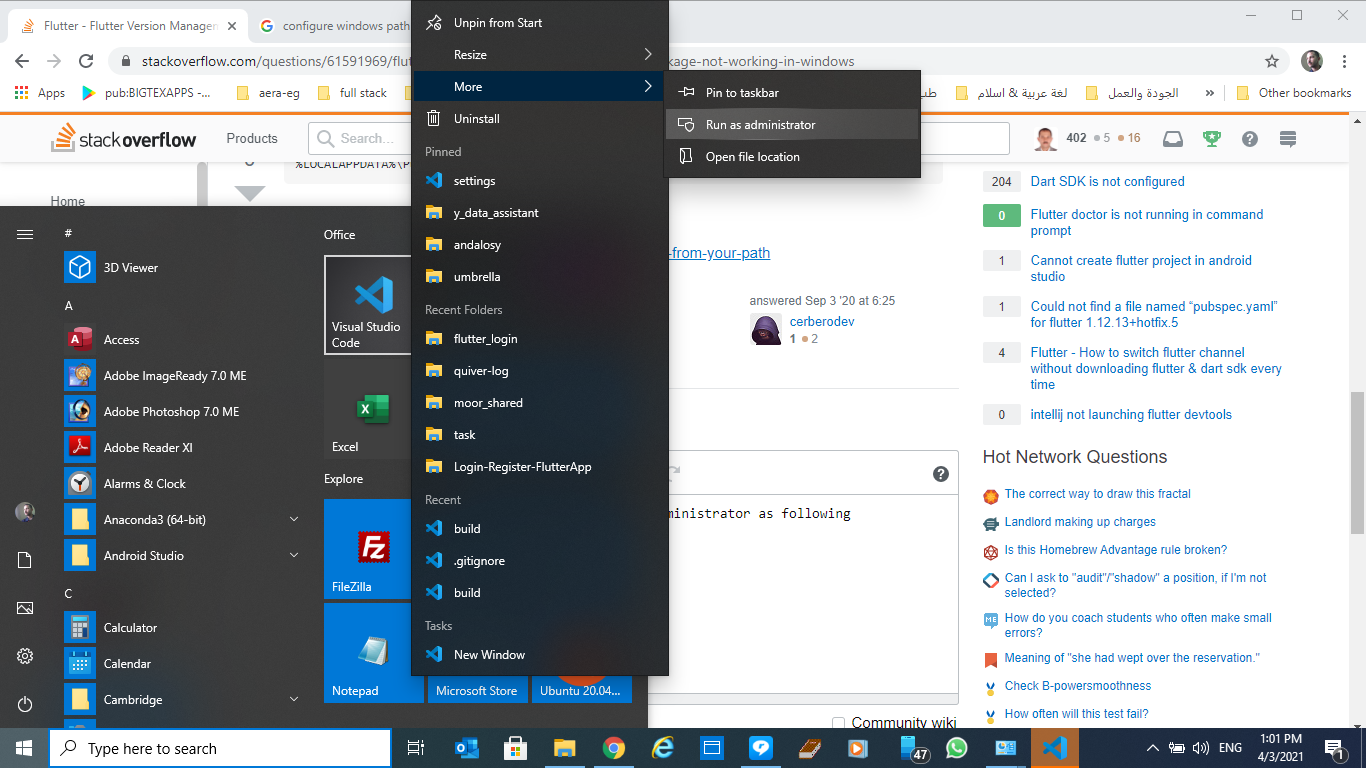
pub global activate fvm– Milepostrefreshenv. 2. If you are using android studio closing the terminal and restarting by invalidating and clearing the cache could help. 3. Also you can try running likepub global listto make sure it contains fvm. – MilepostC:\Users\User\AppData\Roaming\Pub\Cache\bin;userin this path refers to your username. :) – Milepost