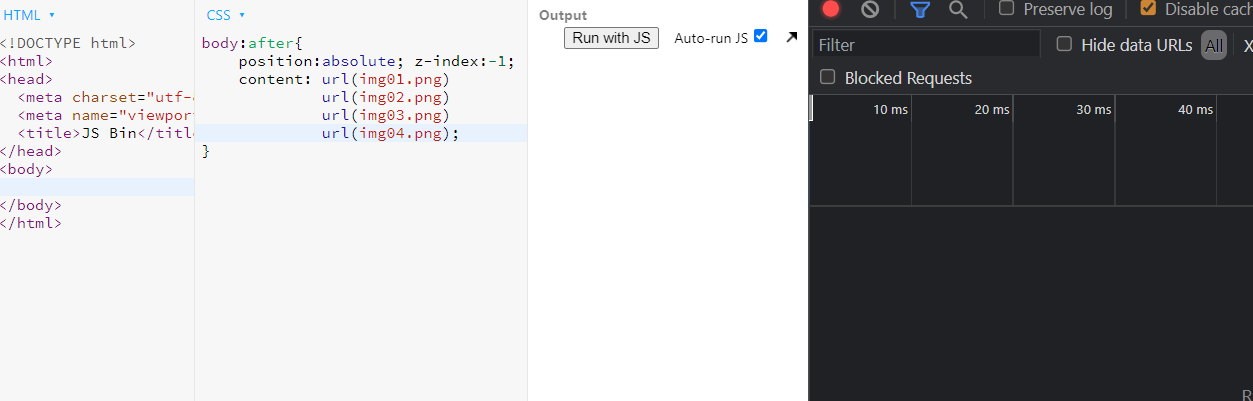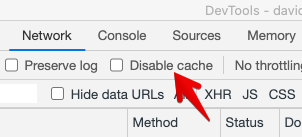I have a hidden contact form which is deployed clicking on a button. Its fields are set as CSS background images, and they always appears a bit later than the div that have been toggled.
I was using this snippet in the <head> section, but with no luck (after I cleared the cache) :
<script>
$(document).ready(function() {
pic = new Image();
pic2 = new Image();
pic3 = new Image();
pic.src="<?php bloginfo('template_directory'); ?>/images/inputs/input1.png";
pic2.src="<?php bloginfo('template_directory'); ?>/images/inputs/input2.png";
pic3.src="<?php bloginfo('template_directory'); ?>/images/inputs/input3.png";
});
</script>
I'm using jQuery as my library, and it would be cool if I could use it as well for arranging this issue.
Thanks for your thoughs.