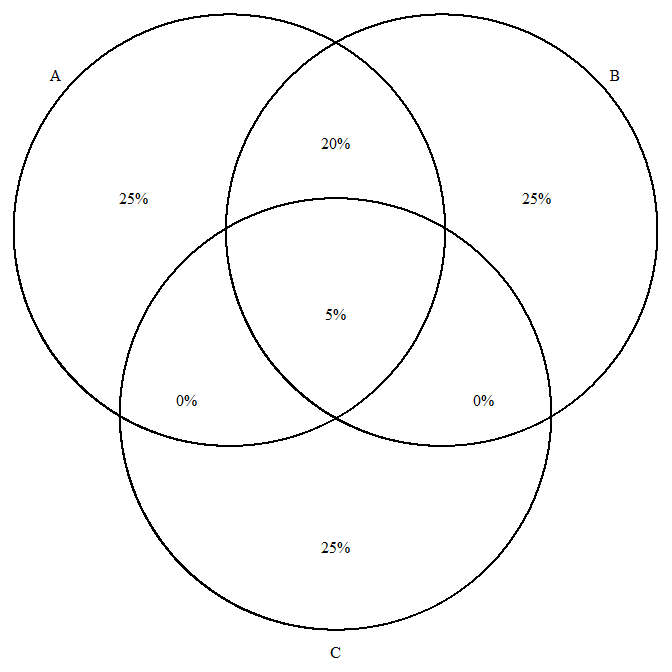I am trying to add percentages to each section of my Venn Diagram. I have tried using paste to concatenate the circle titles with the percentages. However, unfortunately, this does not completely work, for it only provides the percentages for each of the independent groups and does not provide percentages for each of the intersections, since the intersections do not have titles. Ideally, I would like the percentage to be inside of the circle. For example, I would like triple intersection in the middle (work, study, play) to denote "83, 20.54%" instead of what it currently denotes, "83."
The following is a basic example of the code than I am working with:
g = draw.triple.venn(
area1 = 396,
area2 = 273,
area3 = 147,
n12 = 266,
n23 = 86,
n13 = 143,
n123 = 83,
category = c("Study", "Work", "Play"),
fill = c("blue", "red", "green"),
euler.d=TRUE,
scaled=TRUE, ind = FALSE,
)
require(gridExtra)
grid.arrange(gTree(children=g), main="Title", sub="subtitle")