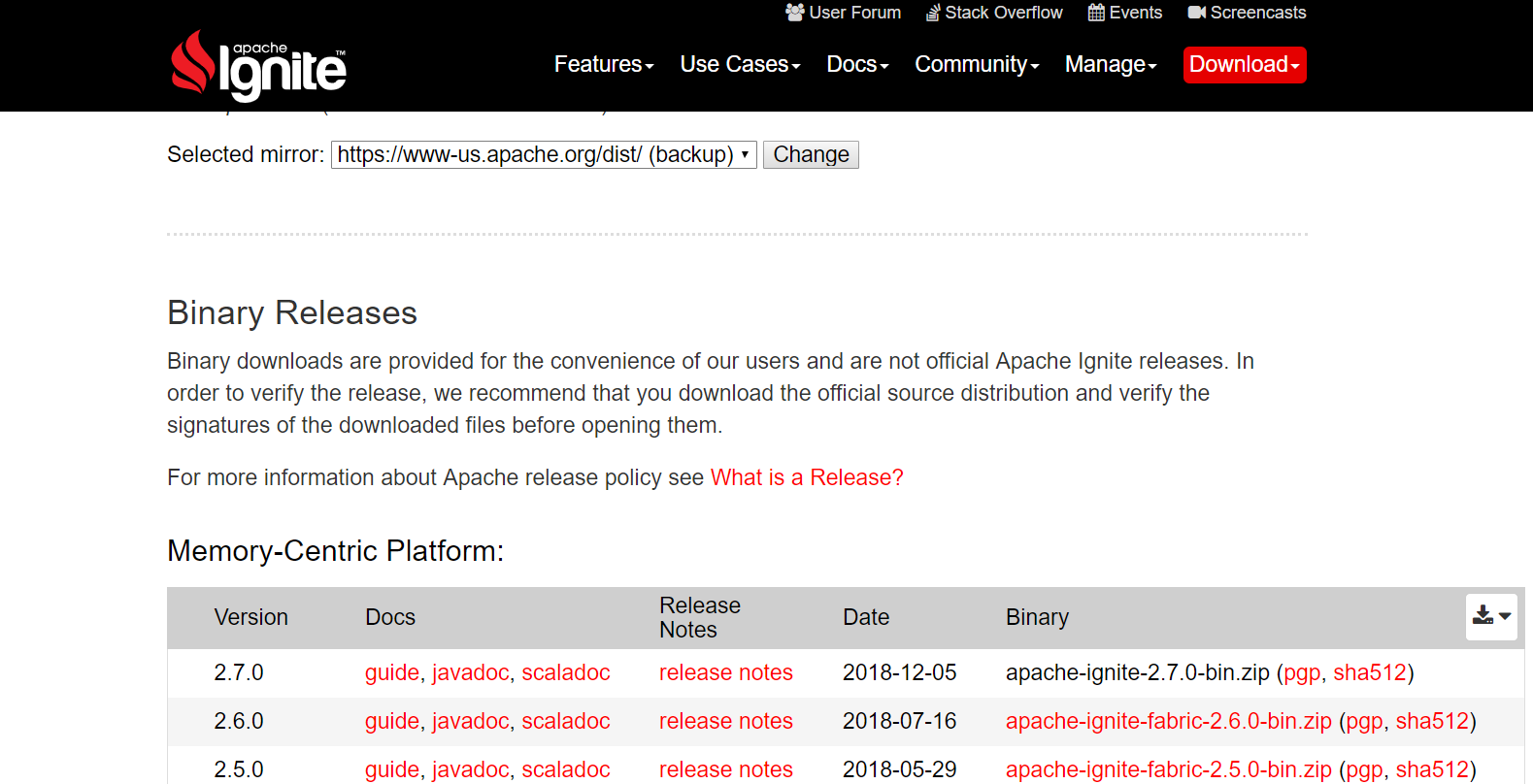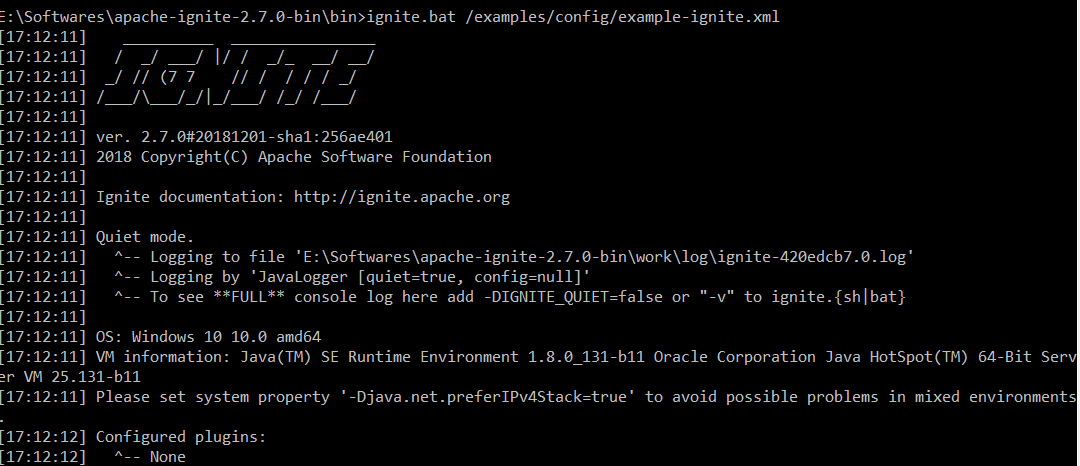while installing apache ignite on google cloud instance, I got this error. I googled this error, hoping someone would have faced this error already. but none has faced this issue. help me solving it.
[root@api-manager1 apache-ignite-2.3.0-src]# bin/ignite.sh
Error: Could not find or load main class org.apache.ignite.startup.cmdline.CommandLineRandomNumberGenerator
Error: Could not find or load main class org.apache.ignite.internal.util.portscanner.GridJmxPortFinder
bin/ignite.sh, WARN: Failed to resolve JMX host (JMX will be disabled): api-manager1
Error: Could not find or load main class org.apache.ignite.startup.cmdline.CommandLineStartup