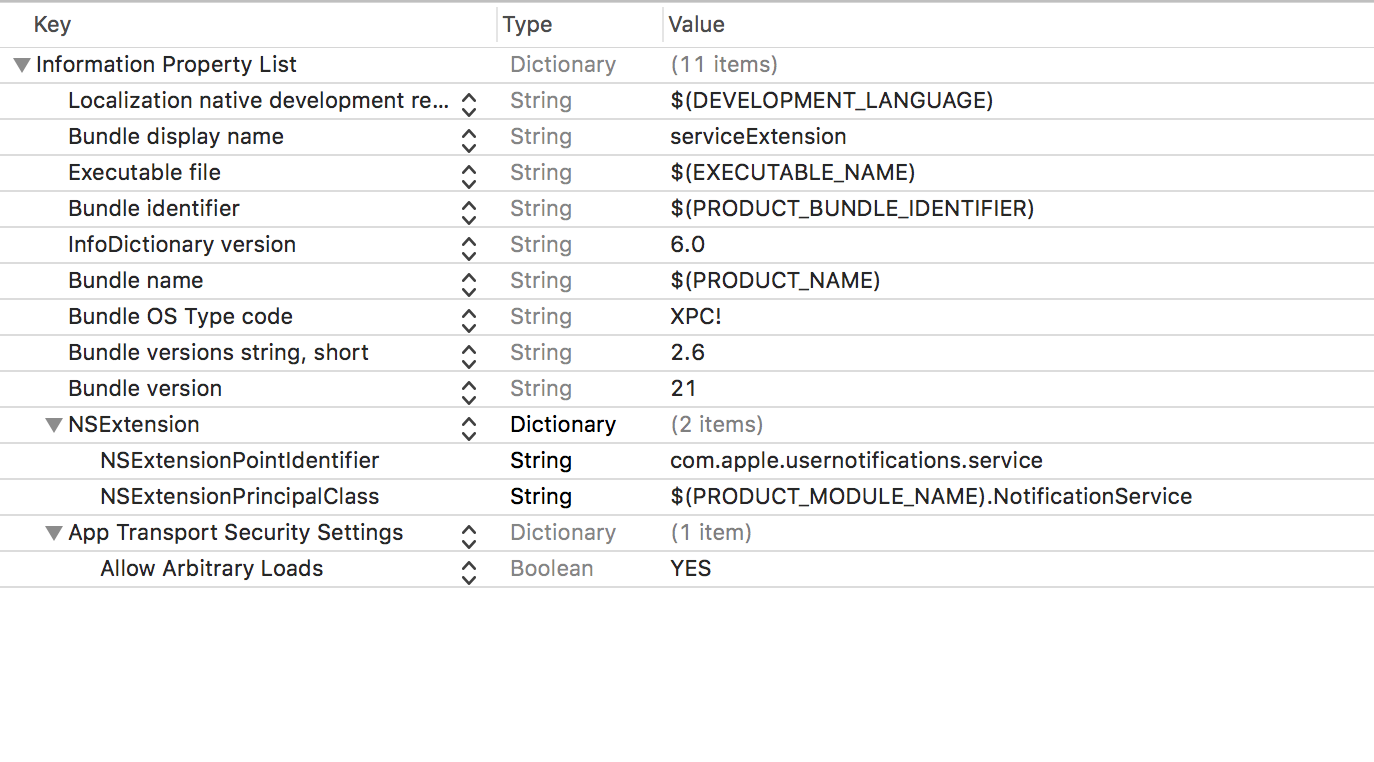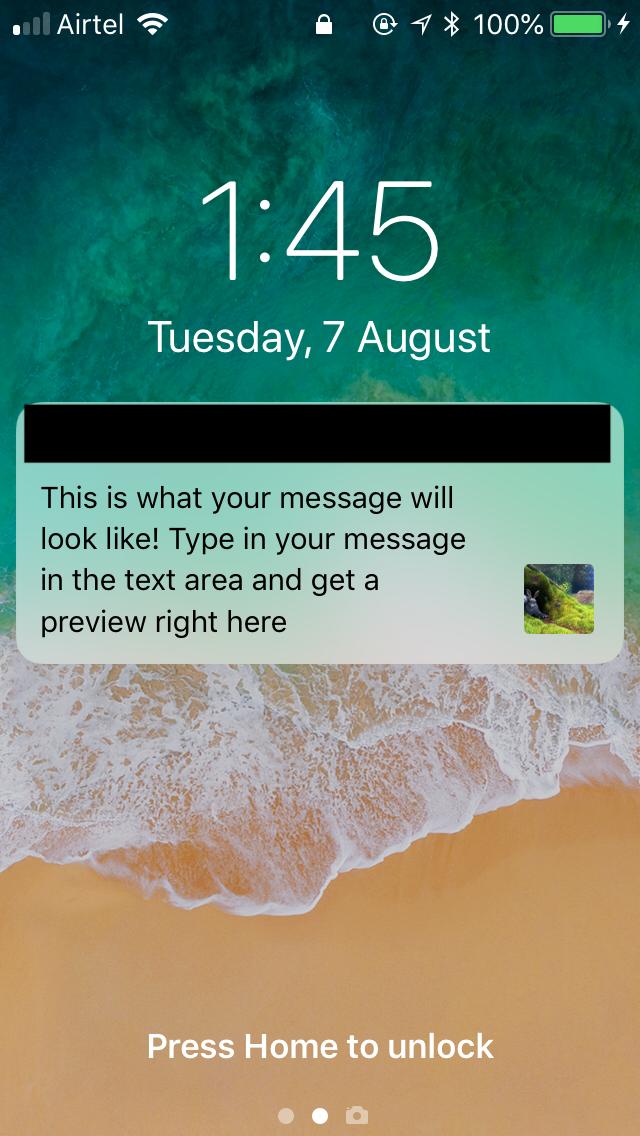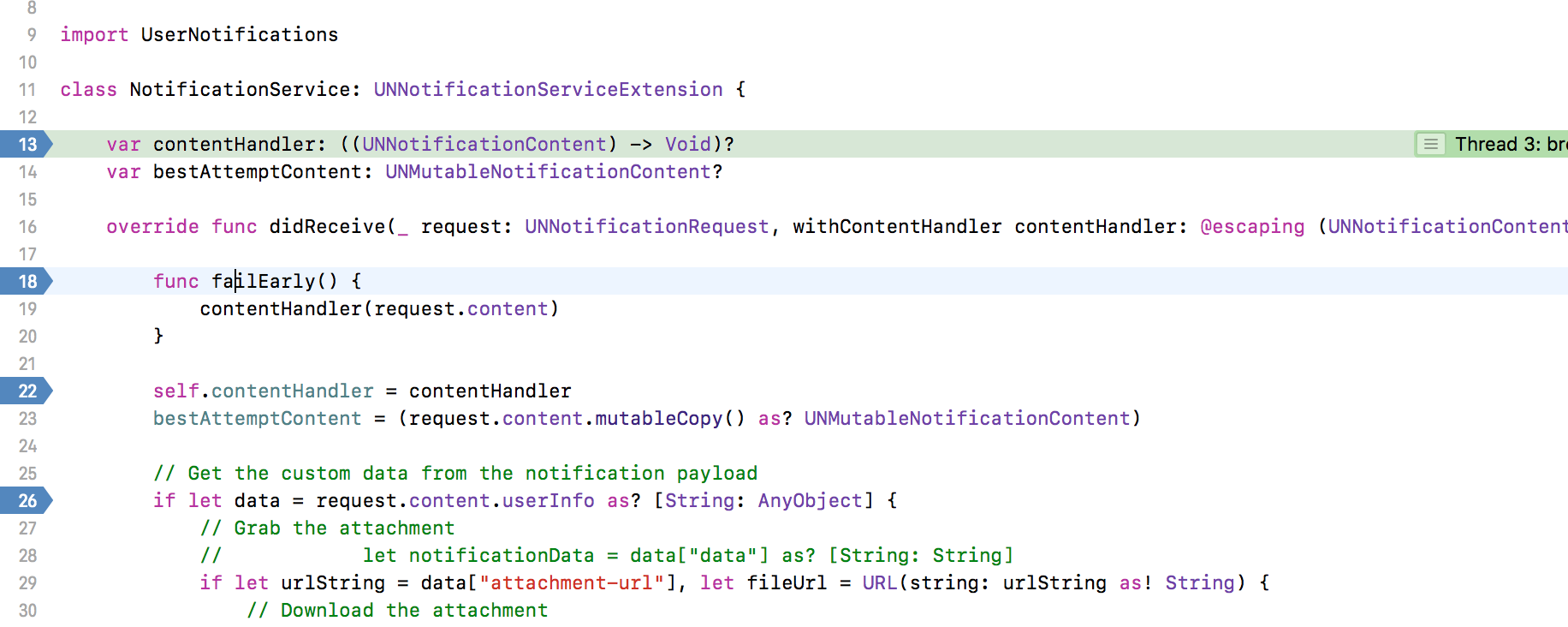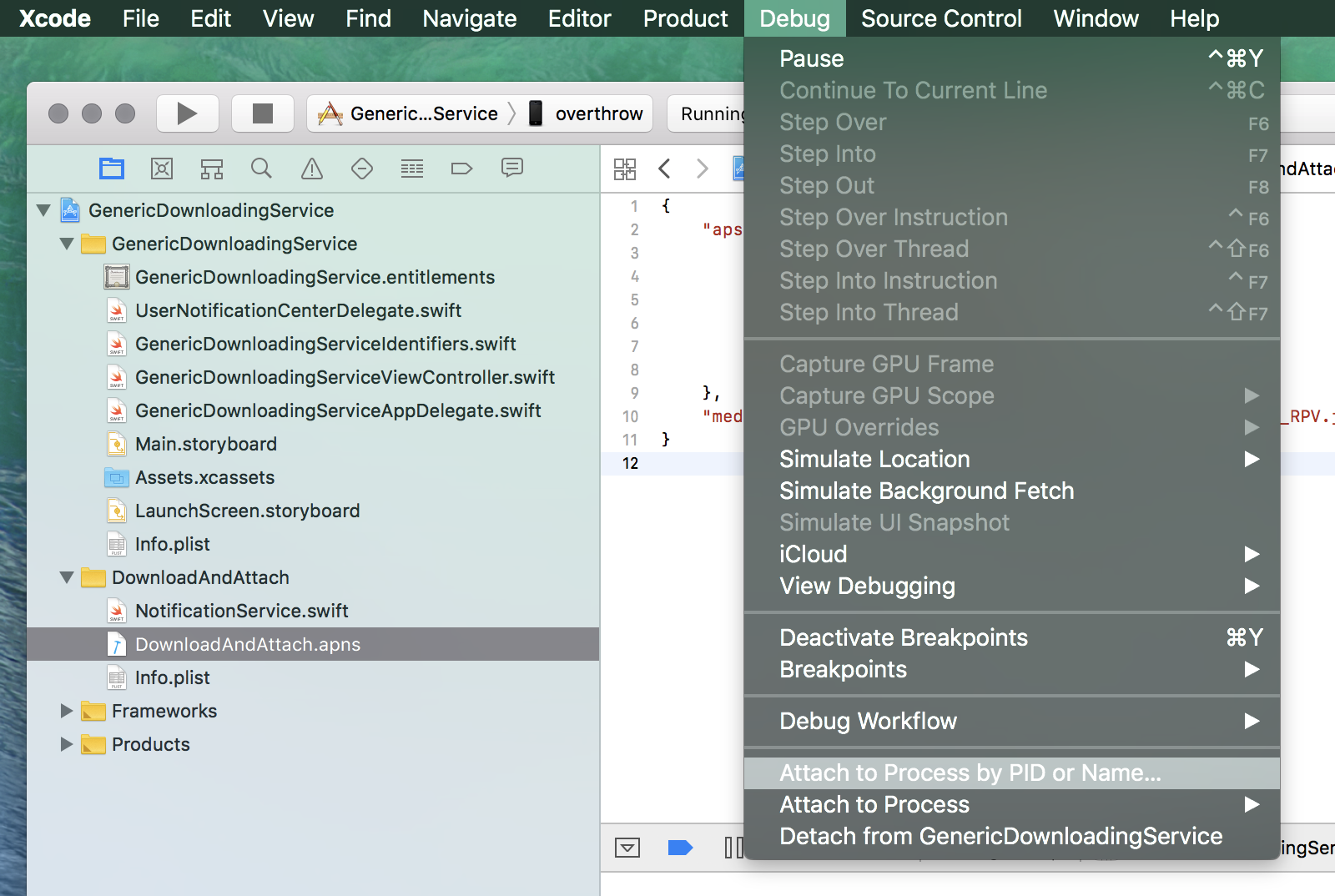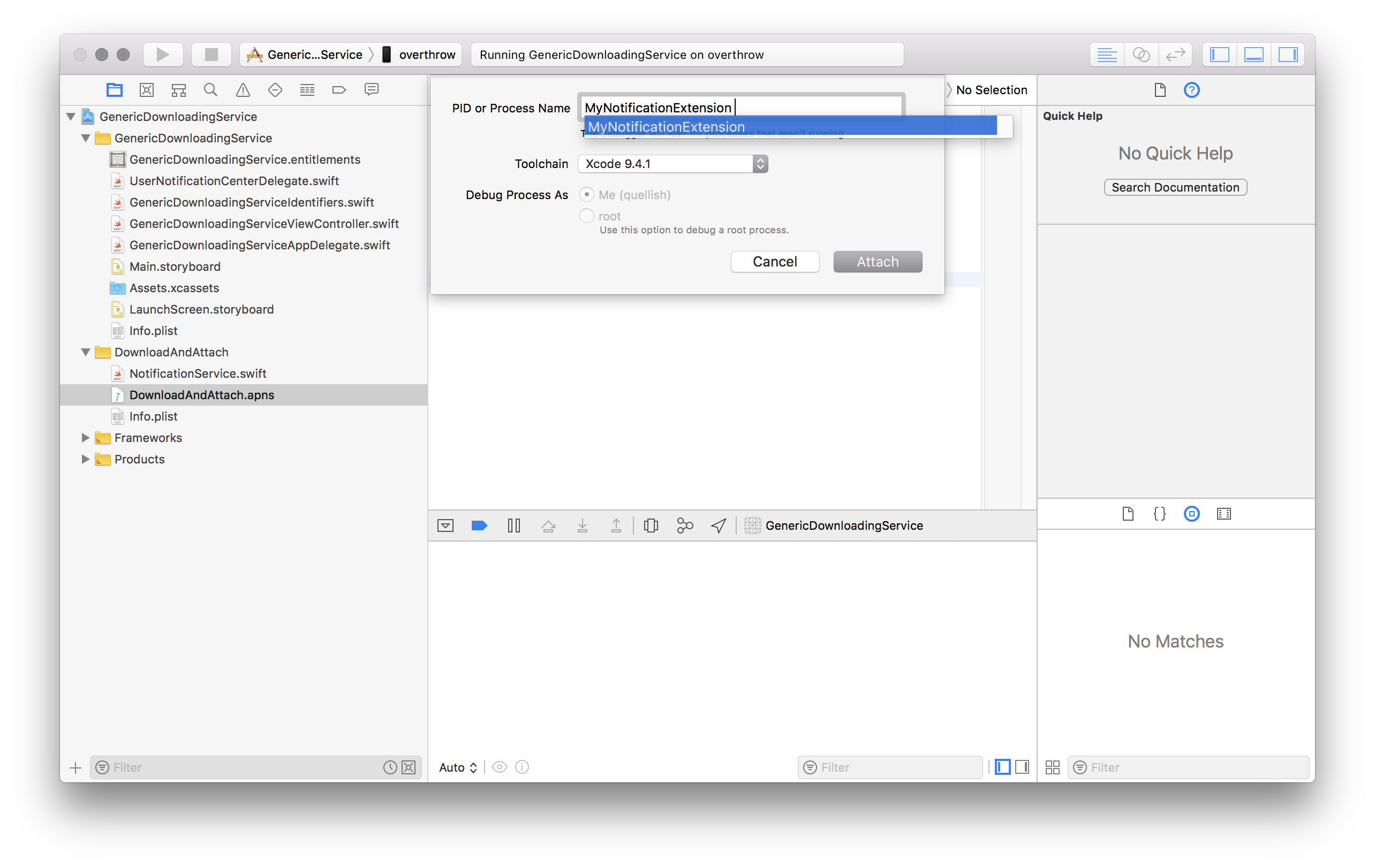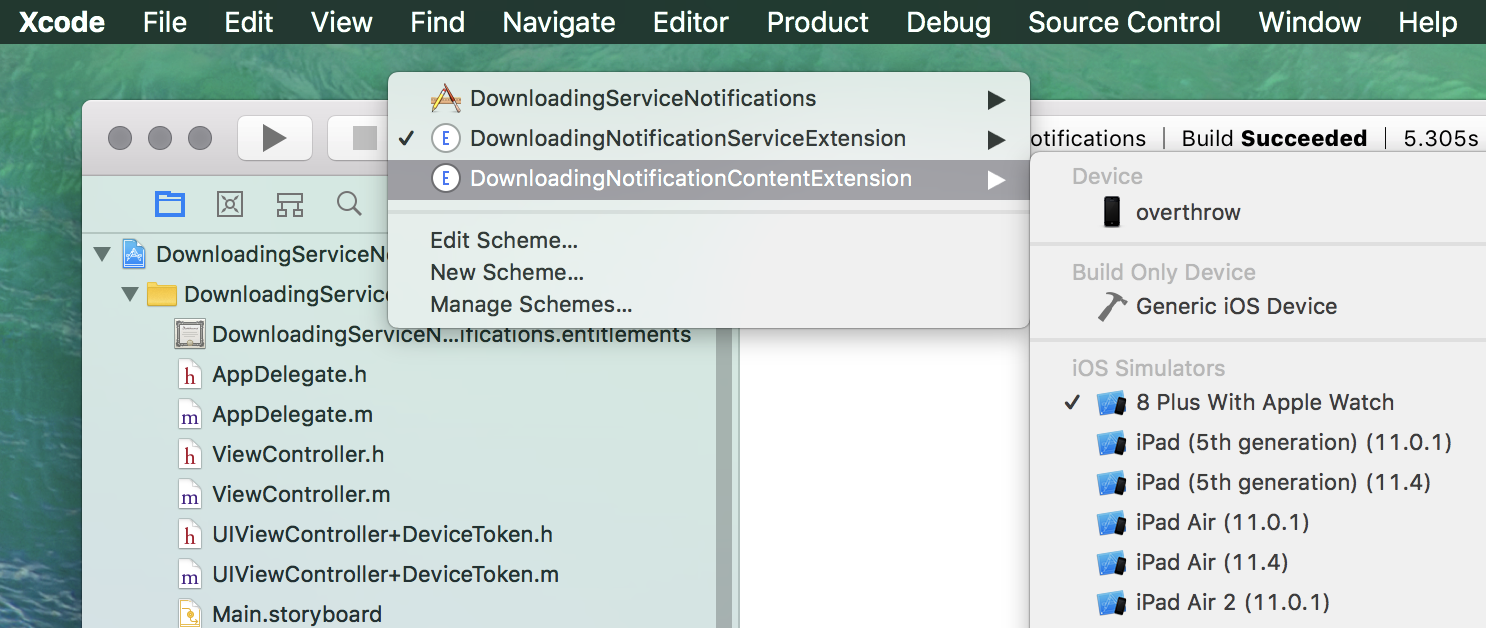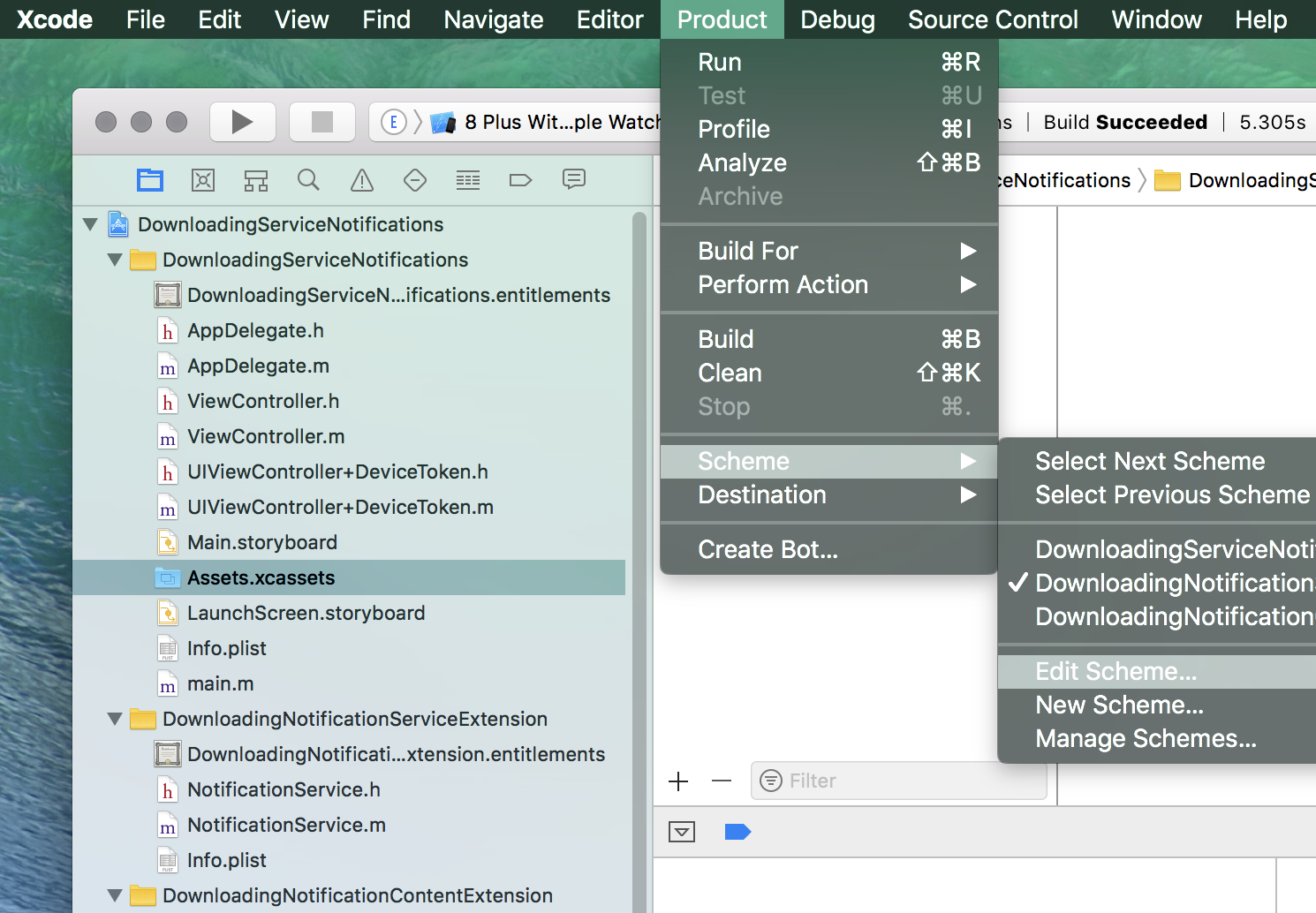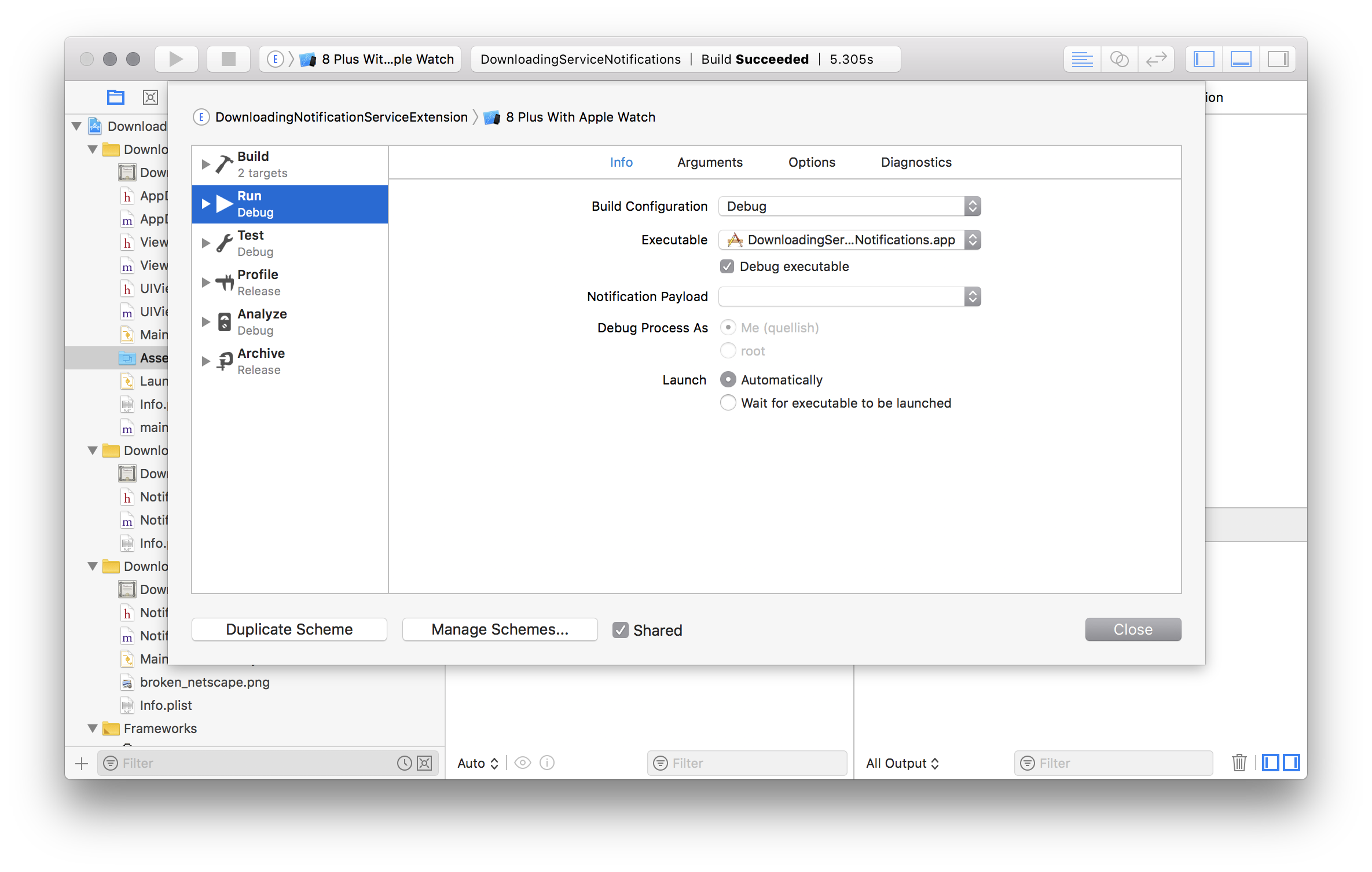I moved step by step for getting rich push notifications. Here they are :
- Created Notification service extension with plist :
NotificationService didRecieve :
override func didReceive(_ request: UNNotificationRequest, withContentHandler contentHandler: @escaping (UNNotificationContent) -> Void) {
func failEarly() {
contentHandler(request.content)
}
self.contentHandler = contentHandler
bestAttemptContent = (request.content.mutableCopy() as? UNMutableNotificationContent)
// Get the custom data from the notification payload
if let data = request.content.userInfo as? [String: AnyObject] {
// Grab the attachment
// let notificationData = data["data"] as? [String: String]
if let urlString = data["attachment-url"], let fileUrl = URL(string: urlString as! String) {
// Download the attachment
URLSession.shared.downloadTask(with: fileUrl) { (location, response, error) in
if let location = location {
// Move temporary file to remove .tmp extension
let tmpDirectory = NSTemporaryDirectory()
let tmpFile = "file://".appending(tmpDirectory).appending(fileUrl.lastPathComponent)
let tmpUrl = URL(string: tmpFile)!
try! FileManager.default.moveItem(at: location, to: tmpUrl)
// Add the attachment to the notification content
if let attachment = try? UNNotificationAttachment(identifier: "video", url: tmpUrl, options:nil) {
self.bestAttemptContent?.attachments = [attachment]
}else if let attachment = try? UNNotificationAttachment(identifier: "image", url: tmpUrl, options:nil) {
self.bestAttemptContent?.attachments = [attachment]
}else if let attachment = try? UNNotificationAttachment(identifier: "audio", url: tmpUrl, options:nil) {
self.bestAttemptContent?.attachments = [attachment]
}else if let attachment = try? UNNotificationAttachment(identifier: "image.gif", url: tmpUrl, options: nil) {
self.bestAttemptContent?.attachments = [attachment]
}
}
// Serve the notification content
self.contentHandler!(self.bestAttemptContent!)
}.resume()
}
}
}
- Configured AppId and provision profile for extension.
Rich notification is coming correctly :
But here are the issues I am facing :
- didRecieve is not getting called. For that I attached the serviceExtension process to the app target and ran the app.
Note : Extension is getting called as soon as notification arrives but didRecieve is not called :
- On opening the push notification (which has video attachment), nothing happens. Ideally it should get played.
- If I have to open the video and play it, do I have to explicitly do something or extension will take care of that ?
Payload :
aps = {
alert = "This is what your message will look like! Type in your message in the text area and get a preview right here";
badge = 1;
"mutable-content" = 1;
sound = default;
};
"attachment-url" = "https://www.sample-videos.com/video/mp4/720/big_buck_bunny_720p_1mb.mp4";
deeplinkurl = "";
"message_id" = 1609;
}
I did try going through following posts but that didn't help :
iOS10 UNNotificationServiceExtension not called
NotificationServiceExtension not called
UNNotificationServiceExtension not working on iPhone 5 (iOS 10)