public class Util {
public static int convertU16ToInt(byte i) {
int firstByte = (0x000000FF & ((int)i));
return firstByte;
}
public static int bytesToInt(final byte[] array, final int start)
{
final ByteBuffer buf = ByteBuffer.wrap(array); // big endian by default
buf.position(start);
buf.put(array);
buf.position(start);
return buf.getInt();
}
public static int convertU32ToInt(byte b[], int start) {
return ((b[start] << 24) & 0xff000000 |(b[start + 1] << 16) & 0xff0000
| (b[start + 2] << 8) & 0xff00 | (b[start + 3]) & 0xff);
}
public static long int64Converter(byte buf[], int start) {
return ((buf[start] & 0xFFL) << 56) | ((buf[start + 1] & 0xFFL) << 48)
| ((buf[start + 2] & 0xFFL) << 40)
| ((buf[start + 3] & 0xFFL) << 32)
| ((buf[start + 4] & 0xFFL) << 24)
| ((buf[start + 5] & 0xFFL) << 16)
| ((buf[start + 6] & 0xFFL) << 8)
| ((buf[start + 7] & 0xFFL) << 0);
}
public static long convertU16ToInt(byte[] buf, int index) {
int firstByte = (0x000000FF & ((int)buf[index]));
int secondByte = (0x000000FF & ((int)buf[index+1]));
int thirdByte = (0x000000FF & ((int)buf[index+2]));
int fourthByte = (0x000000FF & ((int)buf[index+3]));
index = index+4;
long anUnsignedInt = ((long) (firstByte << 24
| secondByte << 16
| thirdByte << 8
| fourthByte))
& 0xFFFFFFFFL;
return anUnsignedInt;
}
public static short toUnsigned(byte b) {
return (short)(b & 0xff);
}
public static int convertU16ToInt(byte byte1, byte byte2) {
int N = (( 255 - byte1 & 0xff ) << 8 ) | byte2 & 0xff;
return N;
}
public static short UInt16Decode(byte inbyByteA, byte inbyByteB) {
short n = (short)(((inbyByteA & 0xFF) << 8) | (inbyByteB & 0xFF));
return n;
}
public static long UInt32Decode(int inbyByteA, int inbyByteB) {
int n = inbyByteA<< 16 | inbyByteB;
return n;
}
public static long decodeMeasurement16(byte byte3, byte byte4) {
return 0L;
}
public static double decodeMeasurement32(byte byte3, byte byte4, byte byte6, byte byte7) {
double outdblFloatValue = 0;
int outi16DecimalPointPosition = 0;
int ui16Integer1 = convertU16ToInt (byte3, byte4);
int ui16Integer2 = convertU16ToInt (byte6, byte7);
int ui32Integer = ( (int)UInt32Decode (ui16Integer1, ui16Integer2) ) & 0x07FFFFFF;
outi16DecimalPointPosition = ((0x000000FF - byte3 ) >> 3) - 15;
// Decode raw value, with Exampledata: 0x05FFFFFC
if ((100000000 + 0x2000000) > ui32Integer) {
// Data is a valid value
if (0x04000000 == (ui32Integer & 0x04000000)) {
ui32Integer = (ui32Integer | 0xF8000000);
// With Exampledata: 0xFDFFFFFC
}
ui32Integer = ui32Integer + 0x02000000; // with Exampledata: 0xFFFFFFFC
}
else {
// Data contains error code, decode error code
outdblFloatValue = (double)((ui32Integer - 0x02000000) - 16352.0);
outi16DecimalPointPosition = 0;
return -36; // Return value is error code
}
outdblFloatValue = (double)ui32Integer;
outdblFloatValue = outdblFloatValue / (Math.pow(10.0f, (double)outi16DecimalPointPosition));
return outdblFloatValue;
}
public static int toByte(int number) {
int tmp = number & 0xff;
return (tmp & 0x80) == 0 ? tmp : tmp - 256;
}
public static long getUnsignedInt(int x) {
return x & 0x00000000ffffffffL;
}
}
After getting bytes array, call Util.decodeMeasurement32(byte[9], byte[10], byte[11], byte[12]). These bytes are the temperature bytes.

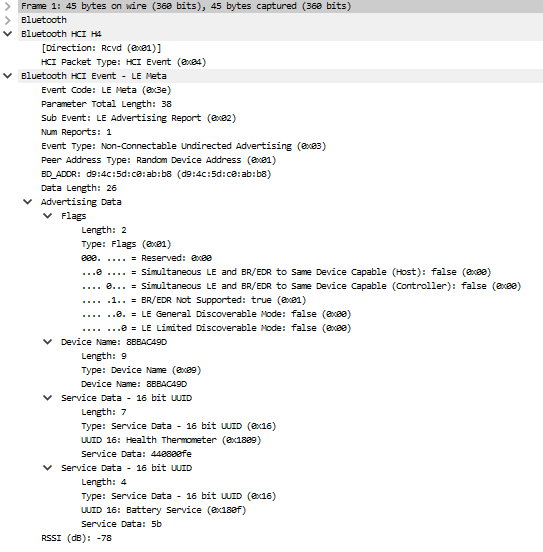
04 3Eso I thought it could be some modified I iBeacon. And it's designed to work with iOS. But I don't really know if it's a iBeacon. I want to read out the current temperature, but don't know how to parse it. – Diggings