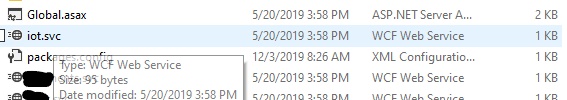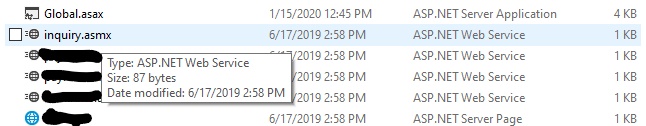Using Visual Studio 2005.
Is there anything in the .sln or .vcproj files (or anywhere else) that defines the project type / subtype?
Edit: What I mean is that when you create a project, you first choose a language (e.g. Visual C#), then a project type (e.g. Windows) and then a subtype (e.g. Console Application).
Where is this information stored within the VS files?