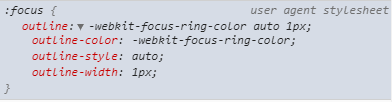I currently have a <dialog> which I am opening via JS. For demonstration purposes, my dialog has a single <button> element within it.
My issue is, when I open the dialog using .showModal(), the button within the modal gets focused for some reason. See example of issue below:
const dialog = document.querySelector("#dialog");
document.querySelector("#open-btn").addEventListener('click', () => {
dialog.showModal();
});
document.querySelector("#close-btn").addEventListener('click', () => {
dialog.close();
});#close-btn:focus {
background: red;
}<button id="open-btn">Open</button>
<dialog id="dialog">
<button id="close-btn">×</button>
</dialog>As you can see, when the dialog is opened, the background of the button within the dialog gets the :focus styles applied, showing that it is focused.
My question is: Why is this happening? My expected behaviour would be for the dialog to open and for the button to not be focused when opening the dialog. I'm aware that I can .blur() the close button programatically, but that feels like I'm just "hiding" the issue rather than addressing the thing that's actually causing it.
Note: This issue is present in the latest version of Google Chrome (Version 81.0.4044.138)