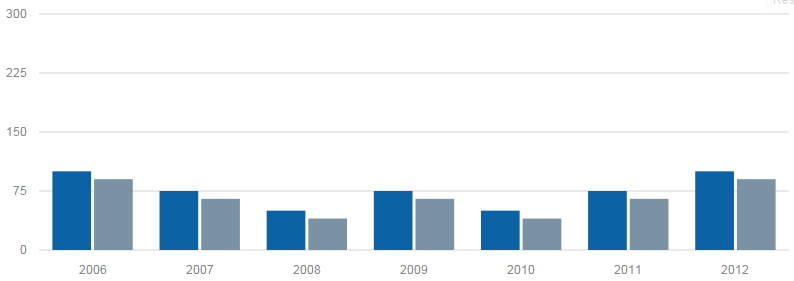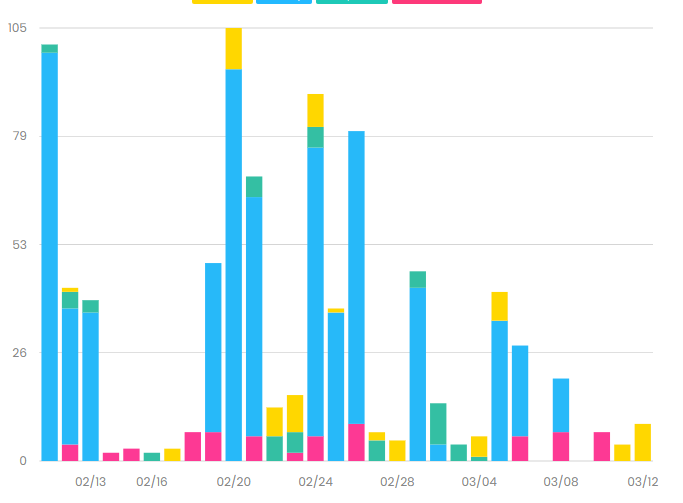I was wondering if it is possible to set a max axis value (say, I want the highest point of my data to be the top end of the y-axis) on a bar chart? I see there are options for ymin and ymax on line charts but I can't seem to find any information about the bar charts.
Also, it would be helpful if anyone knew how to force the range between axis lanes to be a certain amount (say step up by 250 each line instead of the generated amount which in my case is too high for my liking).