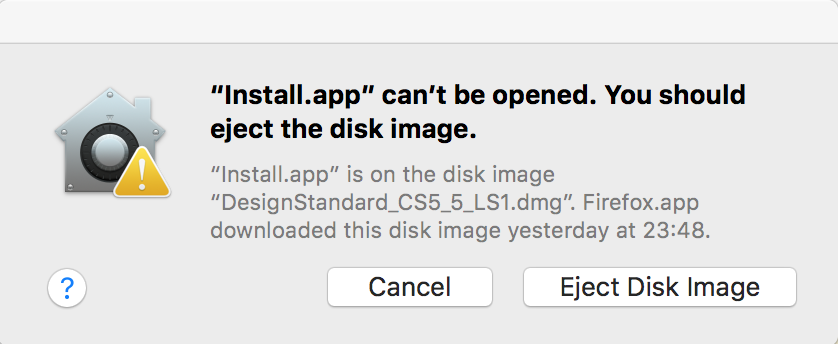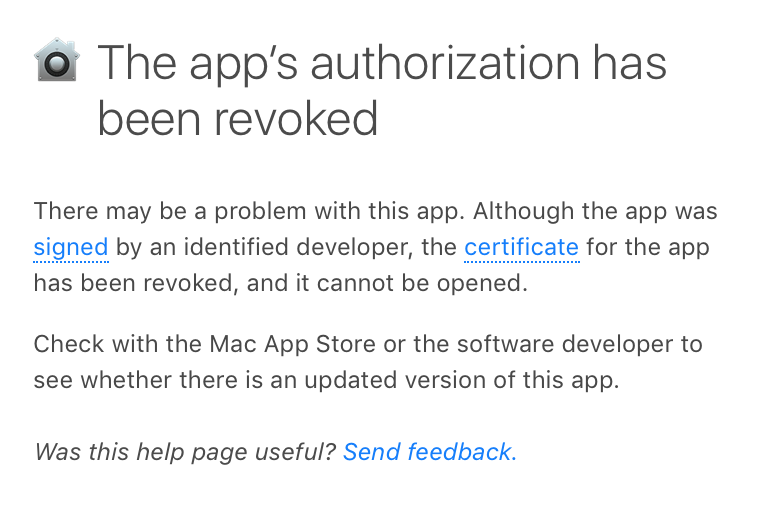I got a new MacBook Pro running Mac OS Sierra and tried to install Adobe Creative Suite CS5.5 on it, which I already had running on my old MacBook Pro. I downloaded the package directly from the Adobe web page, but when running the Install.app from the disk image I get the error message:
“Install.app” can’t be opened. You should eject the disk image.
When hitting the help button from that error message I got this explanation:
I searched the web and ran into suggestions to disable the Gate Keeper functionality from the Terminal, to be allowed to install software from unidentified developers, but this did not work for me.