I am getting this error when running JUnit test in Eclipse:
Class not found com.myproject.server.MyTest
java.lang.ClassNotFoundException: com.myproject.server.MyTest
at java.net.URLClassLoader$1.run(URLClassLoader.java:366)
at java.net.URLClassLoader$1.run(URLClassLoader.java:355)
at java.security.AccessController.doPrivileged(Native Method)
at java.net.URLClassLoader.findClass(URLClassLoader.java:354)
at java.lang.ClassLoader.loadClass(ClassLoader.java:423)
at sun.misc.Launcher$AppClassLoader.loadClass(Launcher.java:308)
at java.lang.ClassLoader.loadClass(ClassLoader.java:356)
at org.eclipse.jdt.internal.junit.runner.RemoteTestRunner.loadClass(RemoteTestRunner.java:693)
at org.eclipse.jdt.internal.junit.runner.RemoteTestRunner.loadClasses(RemoteTestRunner.java:429)
at org.eclipse.jdt.internal.junit.runner.RemoteTestRunner.runTests(RemoteTestRunner.java:452)
at org.eclipse.jdt.internal.junit.runner.RemoteTestRunner.runTests(RemoteTestRunner.java:683)
at org.eclipse.jdt.internal.junit.runner.RemoteTestRunner.run(RemoteTestRunner.java:390)
I've tried adding JUnit library in the classpath although I'm using maven, and the JUnit library is in the POM dependency.
I already have tried cleaning the project and created a new JUnit test case using the JUnit plugin for Eclipse, still getting the same error.

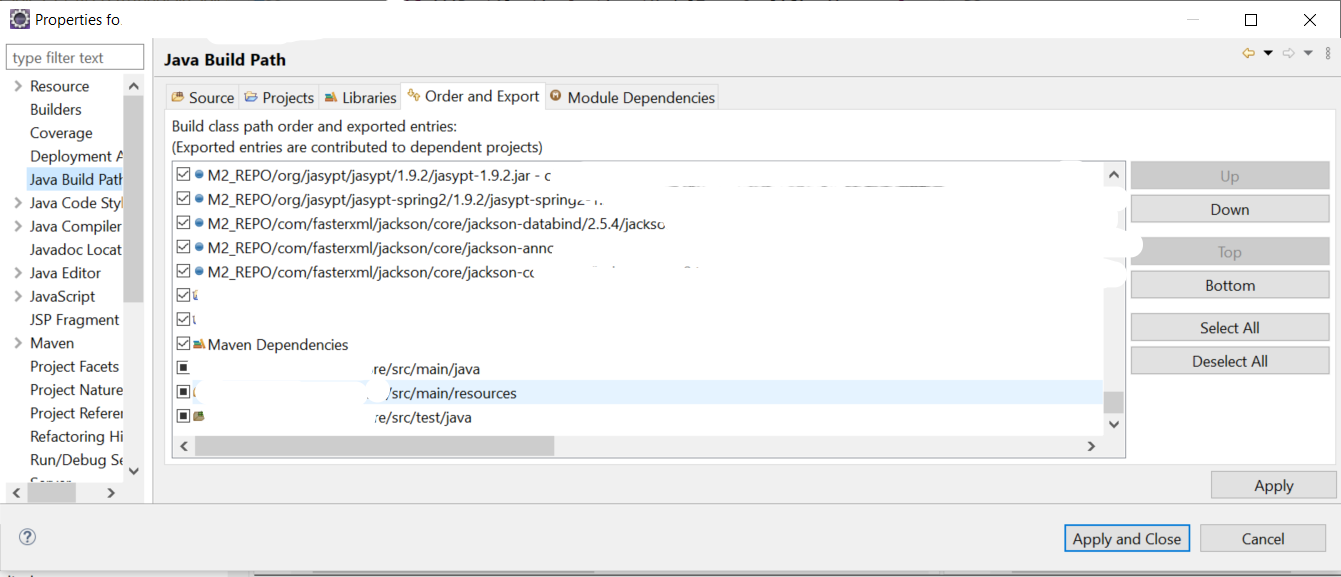
mvn clean testonce it will compile all the test classes – Hayrickjava.io.FileNotFoundException: class path resource [foo/appStuff.xml] cannot be opened because it does not existThen after fiddling around it suddenly started to work. With same settings as before. – Franckot