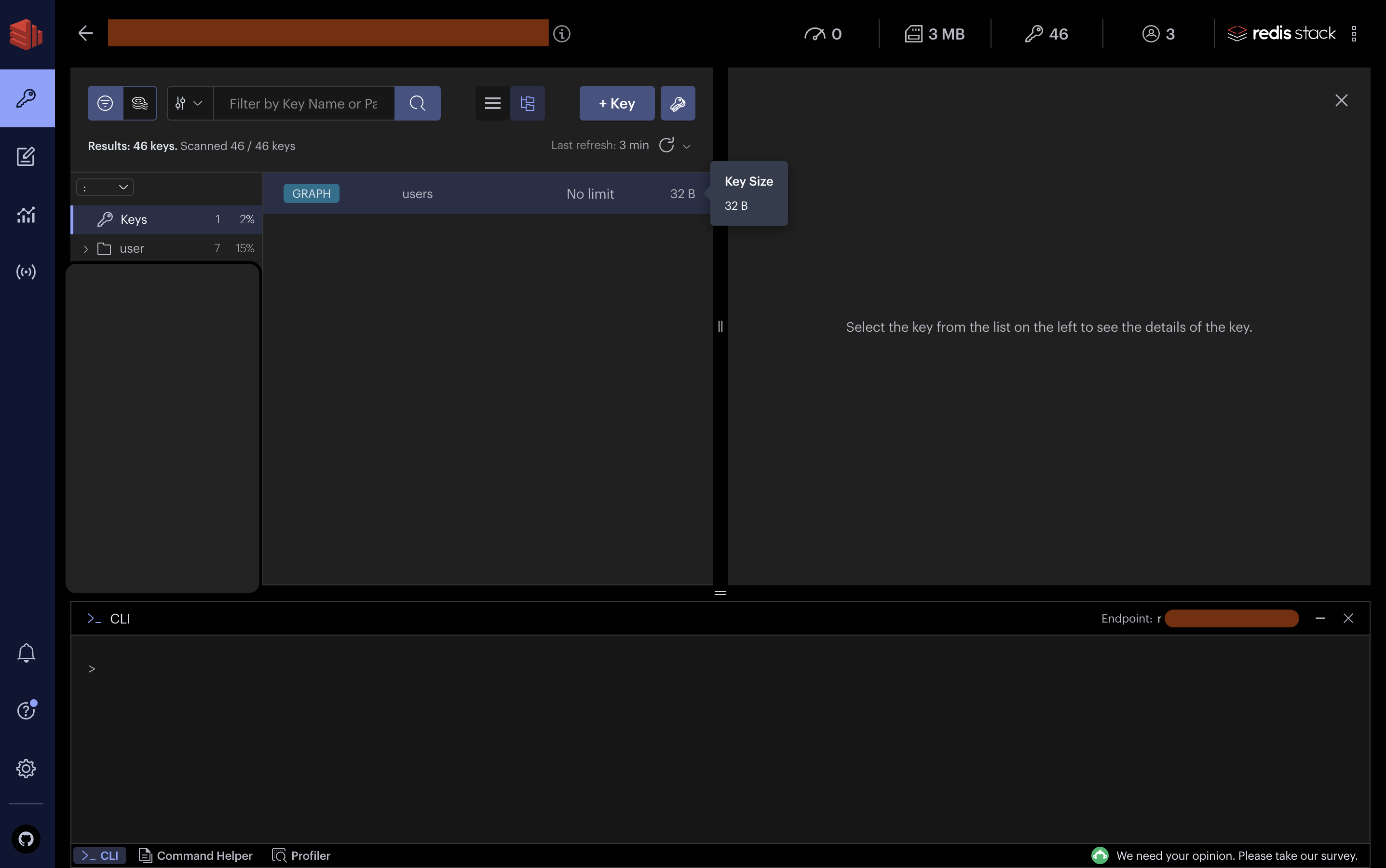My redis instance seems to being growing very large and I'd like to find out which of the multiple databases I have in there consumes how much memory. Redis' INFO command just shows me the total size and the number of keys per database which doesn't give me much insight... So any tools/ideas that give me more information when monitoring the redis server would be appreciated.
The Redis documentation doesn't show me any commands that can return the consumed memory of certain keys, so I guess if any buggy code would write a lot of "trash" to redis this could be really hard to find...