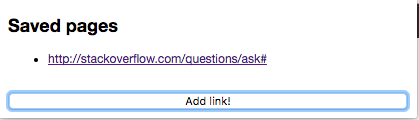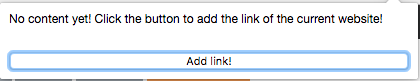Similar to a web page, the popup's (or an options/settings page's) scope is created when it is shown and destroyed when it is no longer visible. This means that there is no state stored within the popup itself between the times that it is shown. Any information which you desire to persist after the popup is destroyed, you will need to store somewhere else. Thus, you will need to use JavaScript to store any state which you desire to have be the same the next time the popup is opened. Each time the popup is opened, you will need to retrieve that information and restore it to the DOM. The two most commonly used places are a StorageAreaMDN, or the background page.
Where you store the information will depend on how long you want the data you store to persist, and where you want the data to be seen.
The general locations where you could store data include (other possibilities exist, but the followin are the most common):
- The background page if you want the data to exist only until Chrome is closed. It will not exist once Chrome is restarted. You can send the data to the background page through a couple/few different methods, including message passingMDN, or directly changing values on the background pageMDN. Data stored in the StorageArea (the two options below) is also available to the background page, and content scripts.
chrome.storage.localMDN if you want the data to persist on the local machine across Chrome being closed and restarted.chrome.storage.syncMDN if you want the data shared with all instances of Chrome which use the current Chrome account/profile. The data will also persist until changed. It will be available through Chrome being closed and restarted. It will be available on other machines using the same profile.window.localStorage: Prior to the existence of chrome.storage it was popular to store data for the extension in window.localStorage. While this will still work, it is generally preferred to use chrome.storage.
One of the advantages of using a chrome.storage StorageAreaMDN is that the data is directly available to all portions of your extension without the need to pass the data as a message.1
Your current code
Currently your code is not storing the URLs that are entered anywhere other than in the DOM of the popup. You will need to establish a data structure (e.g. an array) in which you store the list of URLs. This data can then be stored into one of the storage locations mentioned above.
Google's example on the Options documentation page2, MDN shows storing chrome.storage.sync and restoring values into the DOM when the options page is displayed. The code used in this example can for the options page can work exactly as-is for a popup by just defining its HTML page as the default_popup for a browser_action. There are many other examples available.
Unfortunately, without more specifics from you as to what you desire, it is difficult to give you specific code. However, couple of suggestions to head in the direction you need to go are:
- Refactor your code so you have a separate function that you call with a URL as a parameter which just adds this URL to the list you have in the DOM (e.g.
addUrlToDom(url)). This function will be used when the user adds a URL and when the URLs are restored when the page loads.
Store your list of URLs in an array (e.g. urlList). This array will be what you save into the storage location outside of your popup. You will read this array from that storage location in your DOMContentLoaded handler and use the refactored addUrlToDom() function to add each value. Restoring it into the DOM could look something like:
urlList.forEach(function(url){
addUrlToDom(url);
});
Storing your data in chrome.storage.local
Assuming you want to store the URLs on the local machine across Chrome shutdown/restart (i.e. use chrome.storage.local), you code could look something like:
manifest.json changes to permissions only:
"permissions": [
"tabs",
"storage"
]
popup.js:
// global variables
var urlList=[];
document.addEventListener('DOMContentLoaded', function() {
getUrlListAndRestoreInDom();
// event listener for the button inside popup window
document.getElementById('button').addEventListener('click', addLink);
});
// fetch the URL of the current tab, add inside the window
function addLink() {
chrome.tabs.query({currentWindow: true,active: true}, function(tabs) {
// tabs is an array so fetch the first (and only) object-element in tab
var url = tabs[0].url;
if(urlList.indexOf(url) === -1){
//Don't add duplicates
addUrlToListAndSave(url);
addUrlToDom(url);
}
});
}
function getUrlListAndRestoreInDom(){
chrome.storage.local.get({urlList:[]},function(data){
urlList = data.urlList;
urlList.forEach(function(url){
addUrlToDom(url);
});
});
}
function addUrlToDom(url){
// change the text message
document.getElementById("div").innerHTML = "<h2>Saved pages</h2>";
//Inserting HTML text here is a bad idea, as it has potential security holes when
// including content not sourced entirely from within your extension (e.g. url).
// Inserting HTML text is fine if it is _entirely_ sourced from within your
// extension.
/*
// format HTML
var html = '<li><a href=' + url + " target='_blank'>" + url + '</a></li>';
//Add URL to DOM
document.getElementById("list").insertAdjacentHTML('beforeend',html);
*/
//Build the new DOM elements programatically instead:
var newLine = document.createElement('li');
var newLink = document.createElement('a');
newLink.textContent = url;
newLink.setAttribute('href',url);
newLink.setAttribute('target','_blank');
newLine.appendChild(newLink);
document.getElementById("list").appendChild(newLine);
}
function addUrlToListAndSave(url){
if(urlList.indexOf(url) === -1){
//URL is not already in list
urlList.push(url);
saveUrlList();
}
}
function saveUrlList(callback){
chrome.storage.local.set({urlList},function(){
if(typeof callback === 'function'){
//If there was no callback provided, don't try to call it.
callback();
}
});
}
- The exception to this is scripts which you insert into the page context. The page context is something you will probably not be running scripts in. To do so you have to use a content script (where your StorageAreaMDN data is directly available) to insert a
<script> tag into the DOM of a web page. This can be a bit complex, any you probably don't need to be concerned about it. It is mentioned here merely because there is a possible exception to the statement that the StorageAreaMDN data is available to all areas of your extension.
- The example in the Chrome documenation works just fine on Firefox. Yes, Firefox supports both
chrome.*, using callbacks, and browser.*, using promises.