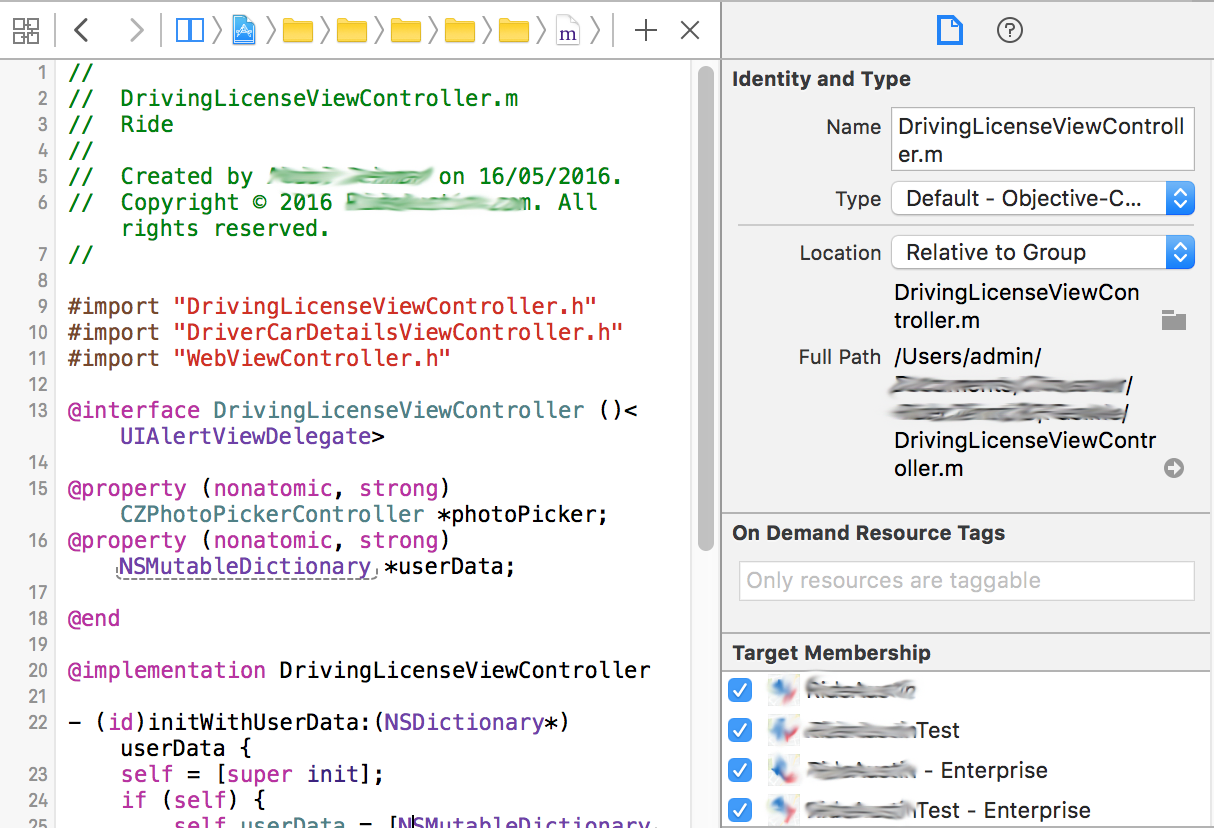Here is my TextValidator class:
//TextValidator.h
#import <Foundation/Foundation.h>
@interface TextValidator : NSObject
- (BOOL) isValidPassword:(NSString *)checkPassword;
- (BOOL) isValidEmail:(NSString *)checkString;
- (BOOL) isEmpty:(NSString *)checkString;
@end
// TextValidator.m
#import "TextValidator.h"
@implementation TextValidator
- (BOOL) isEmpty:(NSString *)checkString
{
return YES;
}
- (BOOL) isValidPassword:(NSString *)checkPassword
{
return YES;
}
- (BOOL) isValidEmail:(NSString *)checkString
{
return YES;
}
@end
This is the way I try to initialise the TextValidator class in ViewController.m:
//ViewController.h
#import <Foundation/Foundation.h>
@interface SignUpViewController : UIViewController <UITextFieldDelegate>
@end
//ViewController.m
#import "SignUpViewController.h"
#import "TextValidator.h"
@interface SignUpViewController ()
@property TextValidator *myValidator;
@end
@implementation SignUpViewController
- (void)viewDidLoad
{
[[self.myValidator alloc] init]; //iOS error: No visible @interface for 'TextValidator' declares the selector 'alloc'*
[super viewDidLoad];
}
@end
When I try to compile the code I get the following error:
No visible @interface for 'TextValidator' declares the selector 'alloc'.
TextValidator class inherits from NSObject and as far as I know init and alloc functions are already defined at the base class. So why does the program gives such an error?
Note that, I already checked this topic and it doesn't work for me.