I implemented email verification in a Laravel 5.7 project I'm working on. I get the email, but whenever I click on the confirm button or even the url provided in the email, I get a 403 forbidden error.
I have searched for several solutions, but haven't been able to find one to this problem. The only reasonable pointers to this error is this github issue https://github.com/laravel/framework/issues/25716 which has been merged and closed by Taylor Otwell by still this problem persists.
Here's the email I get: 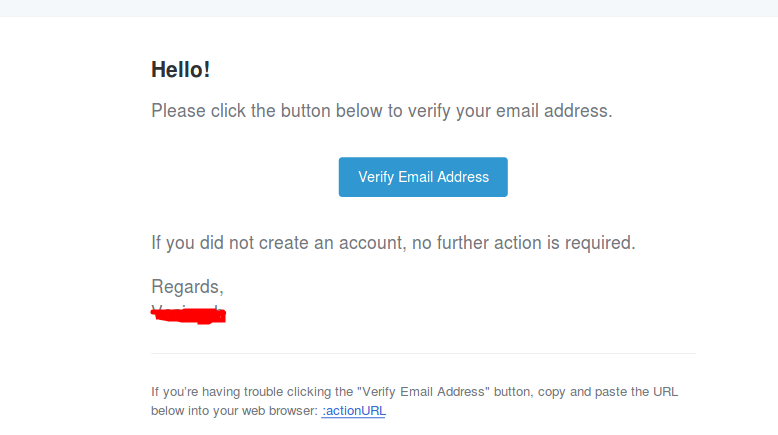 Here's the error it throws when I click on the button or the actionUrl at the email footer:
Here's the error it throws when I click on the button or the actionUrl at the email footer: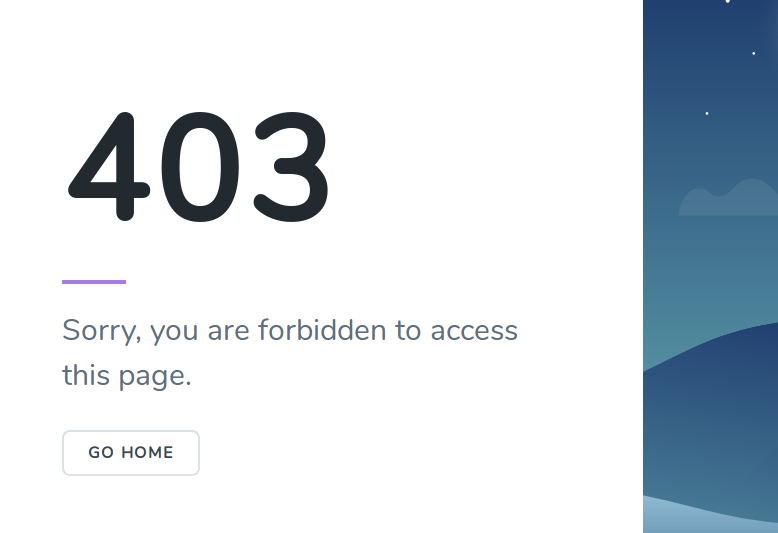 and here's the url shown when the 403 page is displayed https://www.mywebsite.com/email/verify/1?expires=1540140119&signature=fd7dc72b05da6f387b2f52a27bceee533b2256436f211930c1319c7a544067da
and here's the url shown when the 403 page is displayed https://www.mywebsite.com/email/verify/1?expires=1540140119&signature=fd7dc72b05da6f387b2f52a27bceee533b2256436f211930c1319c7a544067da
Please help me. Thank you
Edits: This problem occurs only in production app. On local, this email verification works but throws 403 on production(live) server. My email service is mailgun, and I can access every other email contents relating to the app except completing email verification. I need help please. Thanks in anticipation

php artisan route:list, do you get the following middelware for theverification.verifyroute name:web,auth,signed,throttle:6,1? – EttiAPP_URLin your.envfile? – Teutonize