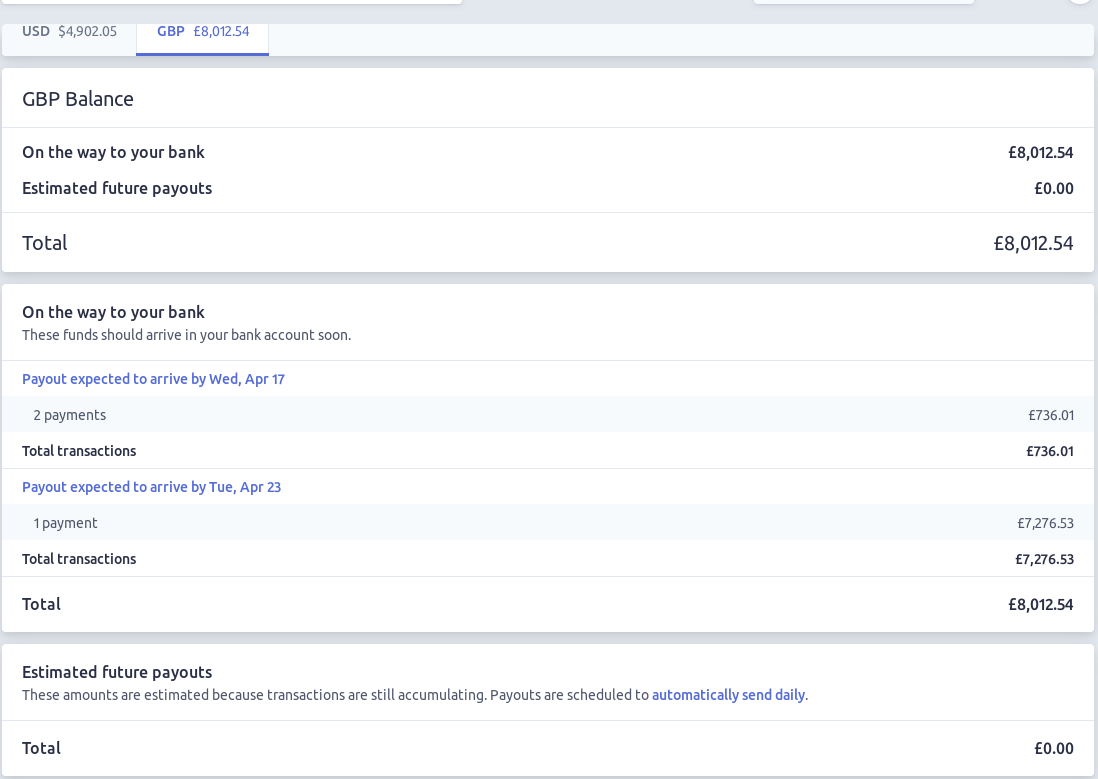I am Stripe for storing Funds and transfer funds to sellers using Stripe Connect
My problem is , when I tried to transfer a fund from my Stripe account to a connected account (fund is in test mode) , I am getting following error
curl https://api.stripe.com/v1/transfers -u sk_test_gjcwEVcKNBSBPQZxk9GdgwkX: -d amount=100 -d currency=gbp -d destination=acct_1EMBnXEZ0uftLeW4 -d transfer_group=ORDER_95
{
"error": {
"code": "balance_insufficient",
"doc_url": "https://stripe.com/docs/error-codes/balance-insufficient",
"message": "You have insufficient funds in your Stripe account. One likely reason you have insufficient funds is that your funds are automatically being paid out; try enabling manual payouts by going to https://dashboard.stripe.com/account/payouts.",
"type": "invalid_request_error"
}
}
My works ::
So tried to the solutions I found in stackoverflow . I added amount in both GBP aand USD in TEST mode
After adding TEST amount , still I am getting same error. I also tried USD
Please help me to resolve the issue .