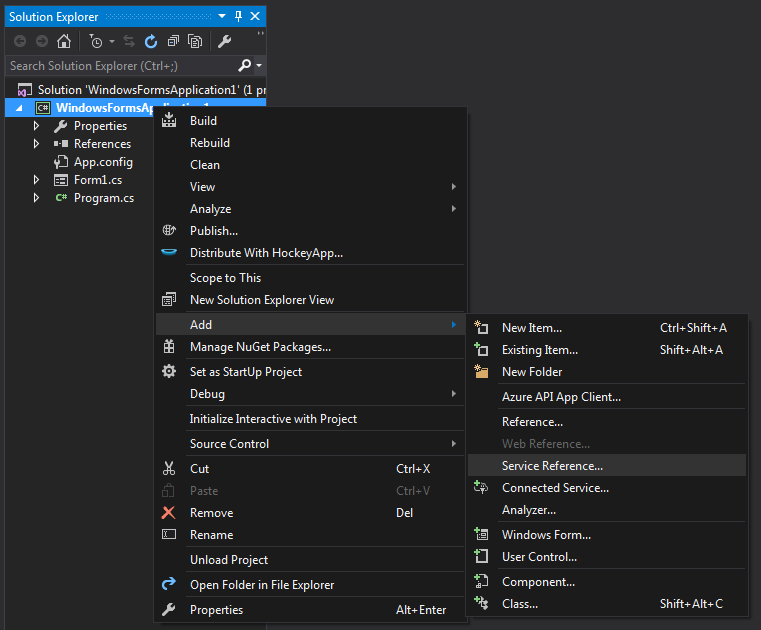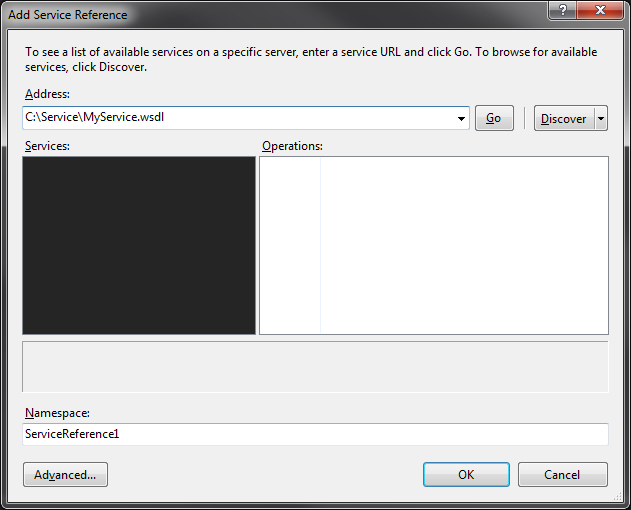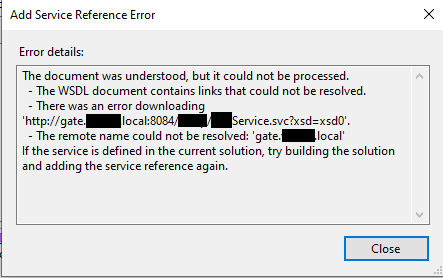I have been creating and consuming web services for years and always have been able to use Visual Studio to create a service reference from the client. I have a third party service I need to work with and they refuse to open their security so I can see the wsdl and make the service reference. It's a public facing service so I don't see the need for that level of security but it is what it is.
I know this is a n00b question and I'm ashamed to be asking it, but how do I do create the equivalent Service Reference information in my client when all I have available to me is a physical copy of the wsdl the client emailed me? The web.config changes, the object layer over the SOAP data, etc. Just like with an automated Service Reference I just want to open a connection to the service and start using it with the defined objects.
The third party service is not WCF as far as I can tell but is SOAP. I'm using VS 2010.