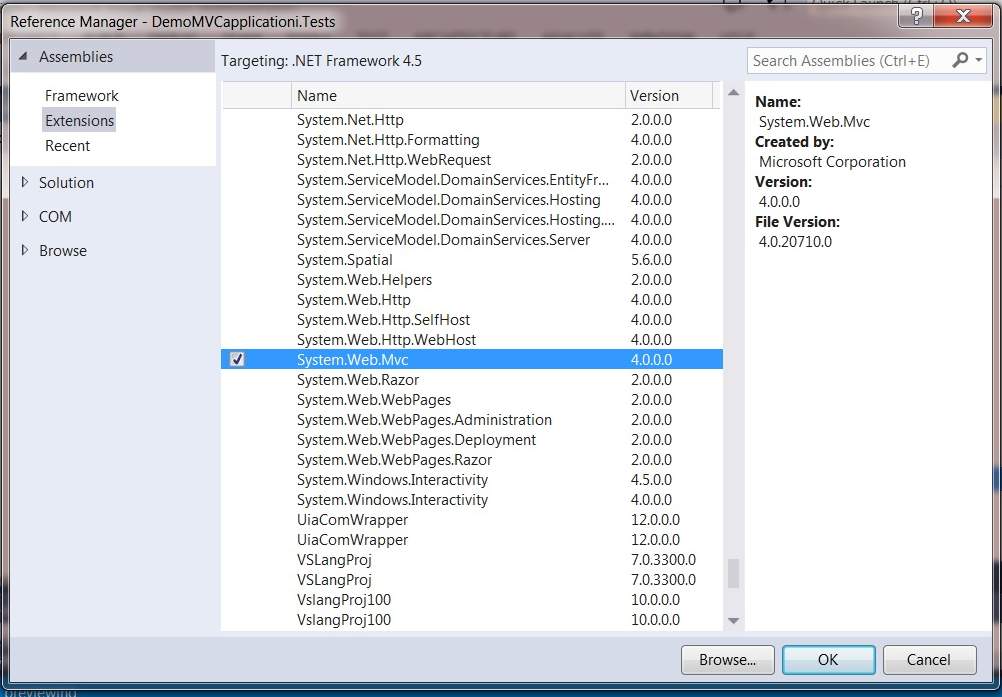I believe you'll find the MVC assembly is referenced in the web.config file, not in the project itself.
Something like this:
<compilation debug="true" targetFramework="4.0">
<assemblies>
<add assembly="System.Web.Abstractions, Version=4.0.0.0, Culture=neutral, PublicKeyToken=31BF3856AD364E35"/>
<add assembly="System.Web.Routing, Version=4.0.0.0, Culture=neutral, PublicKeyToken=31BF3856AD364E35"/>
<add assembly="System.Web.Mvc, Version=2.0.0.0, Culture=neutral, PublicKeyToken=31BF3856AD364E35"/>
</assemblies>
</compilation>
To respond to your comment;
The best answer I can give is from here:
The add element adds an assembly
reference to use during compilation of
a dynamic resource. ASP.NET
automatically links this assembly to
the resource when compiling each code
module.