I'm upgrading from Laravel 5 to Laravel 7.
I'm using a lot of Form::model on my project.
Class 'Form' not found
I tried to install
"laravelcollective/html": "~5.0"
I kept getting
Problem 1
- Conclusion: remove laravel/framework v7.3.0
- Conclusion: don't install laravel/framework v7.3.0
- Conclusion: don't install laravel/framework v7.2.2
- Conclusion: don't install laravel/framework v7.2.1
- Conclusion: don't install laravel/framework v7.2.0
- Conclusion: don't install laravel/framework v7.1.3
- Conclusion: don't install laravel/framework v7.1.2
- Conclusion: don't install laravel/framework v7.1.1
- Conclusion: don't install laravel/framework v7.1.0
- Conclusion: don't install laravel/framework v7.0.8
- Conclusion: don't install laravel/framework v7.0.7
- Conclusion: don't install laravel/framework v7.0.6
- Conclusion: don't install laravel/framework v7.0.5
- Conclusion: don't install laravel/framework v7.0.4
- Conclusion: don't install laravel/framework v7.0.3
- Conclusion: don't install laravel/framework v7.0.2
- Conclusion: don't install laravel/framework v7.0.1
- Conclusion: don't install laravel/framework v7.0.0
What options do I have now ?
- replace all Form facade with HTML ? that would be a lot ... 😭
- add a Form Facade again on this new set up

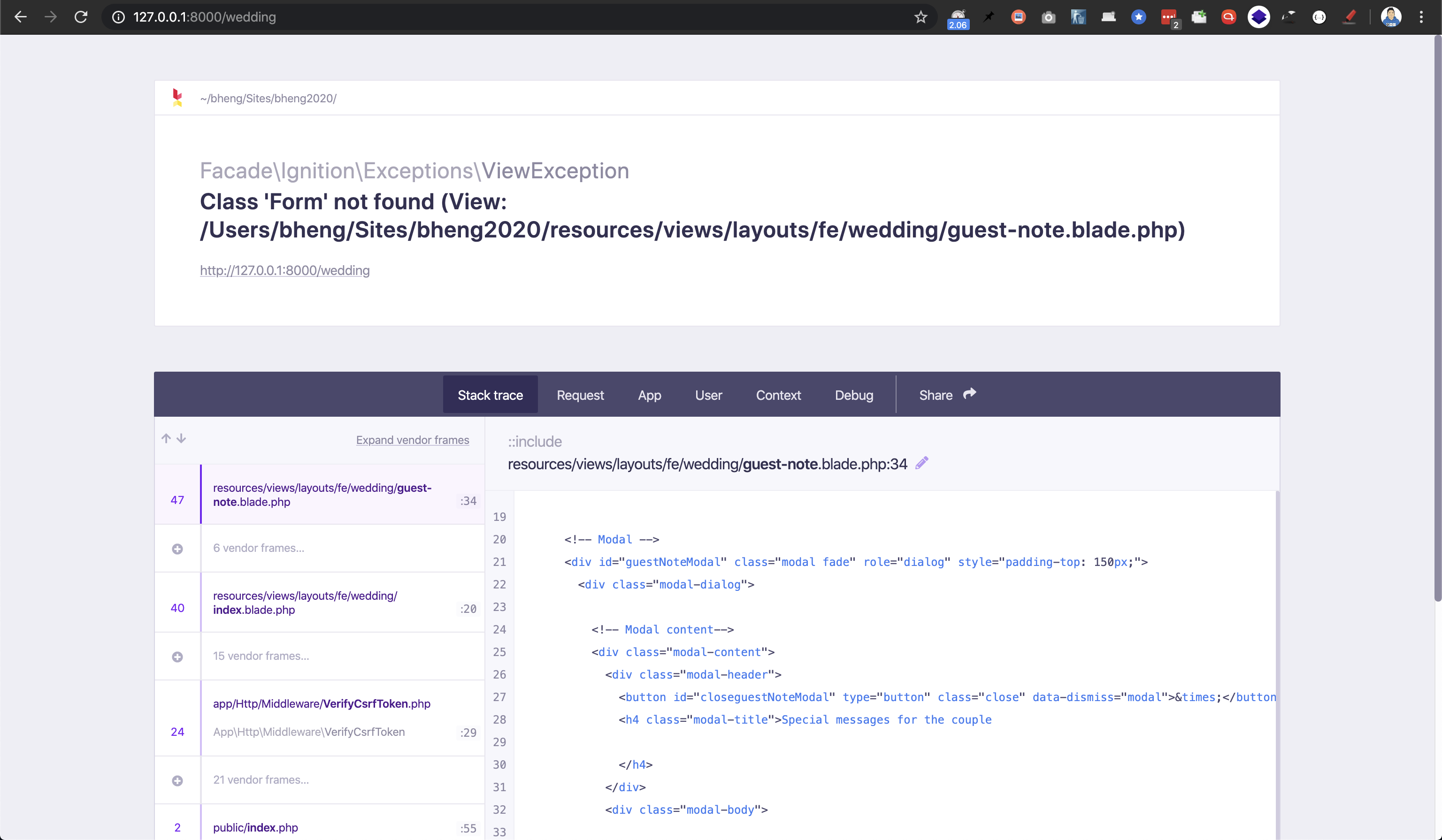
v6laravelcollective? Check your version with:composer show -- laravelcollective/html– Repertory5x. – Verbena