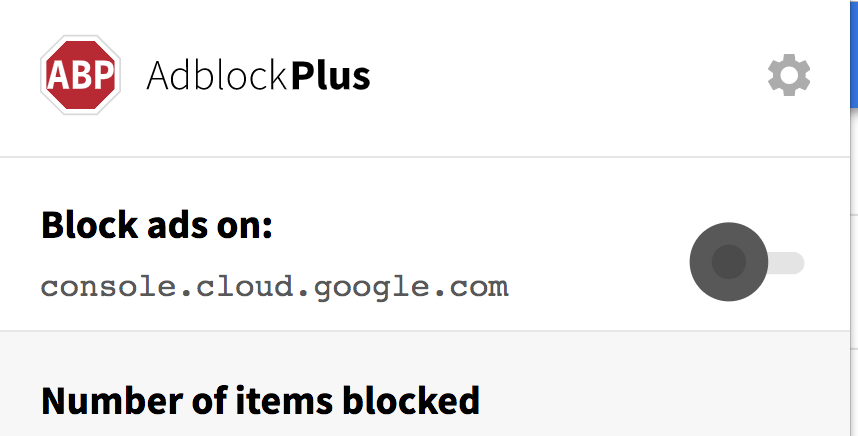https://console.developers.google.com/project/*/apiui/credential
The credentials panel on repeatedly clicking also does not load ( keeps loading )
I need to access the Oauth 2.0 and I am unable to because nothing is being displayed.
I have done the following activated - google analytics api ( enabled it)
Now i need to access Oauth 2.0 and My internet connection is fast yet the credential section does not laod and all other section in the google developers age is loading .
What should I do to get this resolved ?