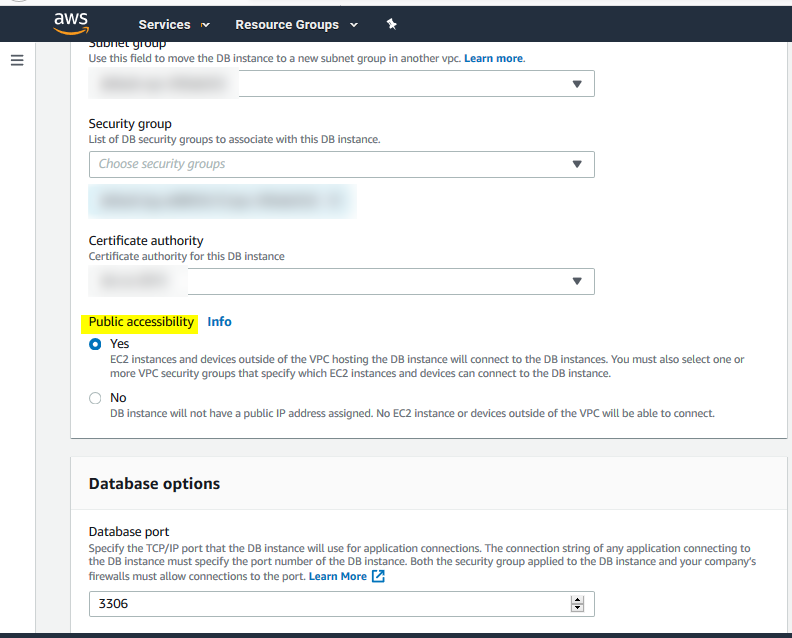I created a MYSQL Amazon RDS instance and tried accessing it to through MYSQL Workbench from a windows machine.
But I'm getting an 10060 error whereas the Amazon RDS is publicly accessible.
I read some documentation on amazon forums, but I'm unable to understand how to set up VPC.
Any help will be appreciated. thanks.
This error is a result of the inbound connection rule set on your DB instance.
For each RDS database instance we create, there are Inbound & Outbound connection-security groups.
In AWS RDS console, under 'Databases', click on the 'DB Identifier' of your RDS instance. Then in the 'Security group rules' section, click on 'Inbound' type security group and edit the inbound rule to allow appropriate inbound connections.
You get 3 options here, under 'source' column:
- Custom
- Anywhere (Allows connections from any IP. Not recommended for production.)
- My IP (Automatically detects your machine's IP)
1st: add inbound rule. -rds console - instances - details > Security groups(click link) - EC2 Managment Console - at the bottom of the page tab "inbound" - edit > add rule Choose Type: MYSQL/Aurora, Source: My ip -save
2nd: if problem remainded try make sign out/sign in. It helped me two times contract.
For who had done all of the fix above and still fail to connect, you might want to dive deeper into sub-net's Route table and Network ACL
- Get your subnet's
Route tableandNetwork ACLof your RDS:
Connectivity & security -> Networking -> Subnets -> select a subnet -> search forRoute tableandNetwork ACLof that subnet (You might have to repeat step for all other subnets) - For
Route table:- Create an
Internet gatewayhere - Select the route table of the subnet
- Click
Edit routes - Add a route (we can use 0.0.0.0/0 -> Internet gateway -> igw-(...) that we just create (this will open this subnet's gateway to entire world. USE WITH CAUTION))
- Save
- Create an
- For
Network ACL:- Select the Network ACL of the subnet
- click
Edit inbound rulesandEdit outbound rules - add desired IP address like with
Security groups - Set
Rule numberlower than default denied * rule - Save
© 2022 - 2024 — McMap. All rights reserved.