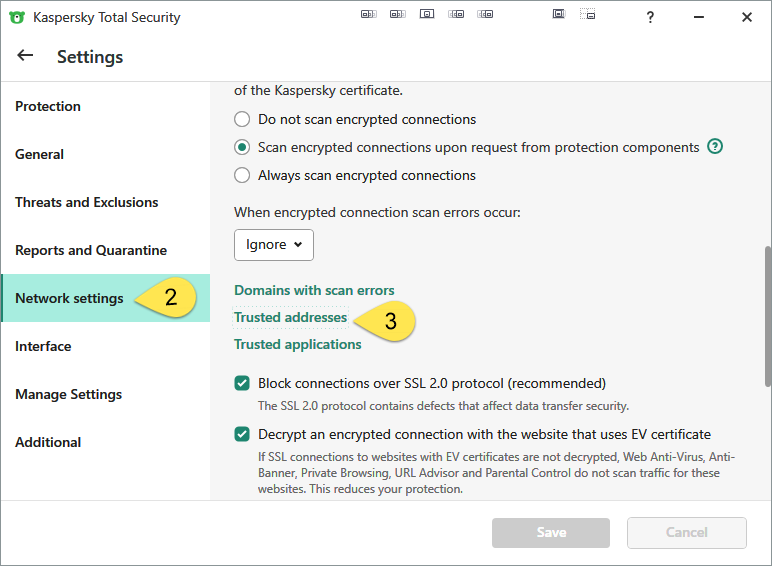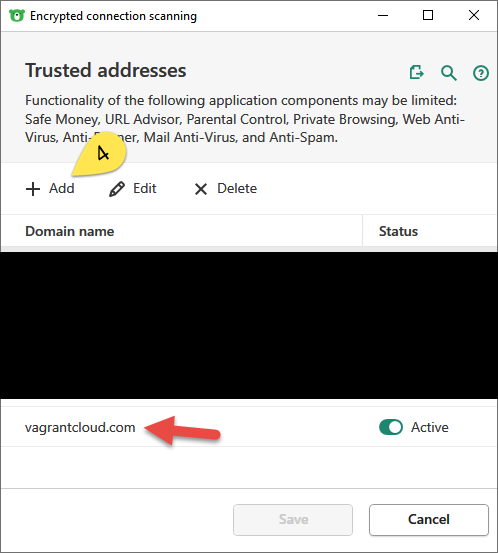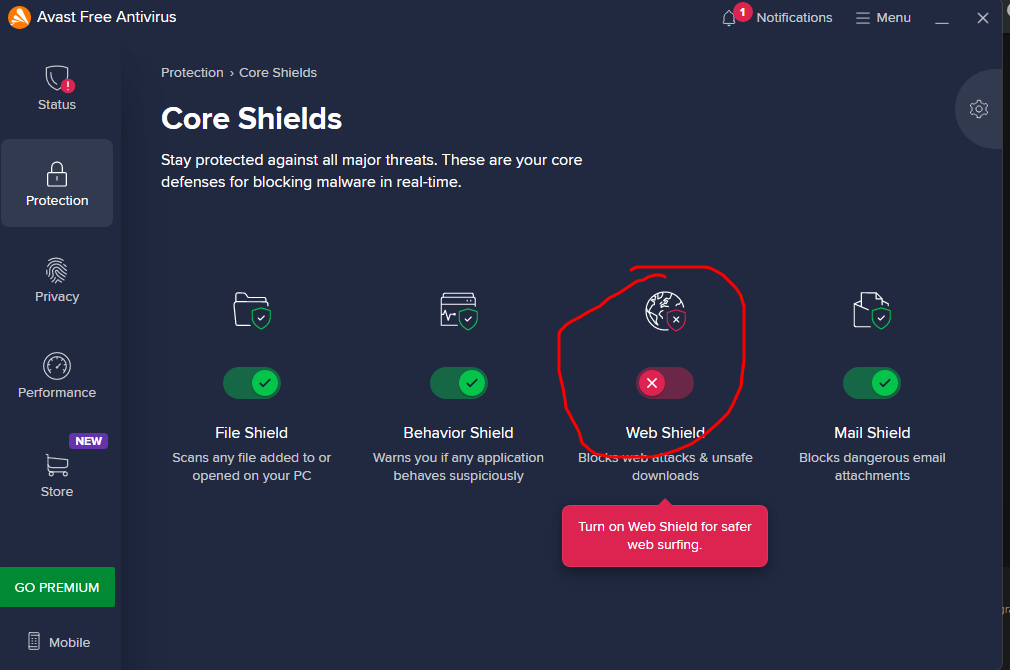I have just downloaded the latest version of Vagrant 2.2.15 and VMware. I tried to run
vagrant box add laravel/homestead
But I get
The box 'laravel/homestead' could not be found or could not be accessed in the remote catalog. If this is a private
box on HashiCorp's Vagrant Cloud, please verify you're logged in via
vagrant login. Also, please double-check the name. The expanded
URL and error message are shown below:
URL: ["https://vagrantcloud.com/laravel/homestead"]
Error: schannel: next InitializeSecurityContext failed: Unknown error (0x80092012) - The revocation function was unable to check revocation for the certificate.
After checking https://app.vagrantup.com/laravel/boxes/homestead I run
vagrant init laravel/homestead
Then try to run
vagrant up
But I never got it to work and keep getting the same error message. I found this solution https://github.com/hashicorp/vagrant/issues/6764 and installed MS Visual C++ 2010 x86 Redistributables but can't run vagrant up or don't even know how to install homestead after the last update. I used to install it the old same way without issues multiple times but today I couldn't
I tried
vagrant box add laravel/homestead https://atlas.hashicorp.com/laravel/boxes/homestead
But I get
There was an error while downloading the metadata for this box.
The error message is shown below:
schannel: next InitializeSecurityContext failed: Unknown error (0x80092012) - The revocation function was unable to check revocation for the certificate.
I checked the temp here .vagrant.d\tmp but it's empty.
Any help please on installing and running laravel homestead on Windows 10?