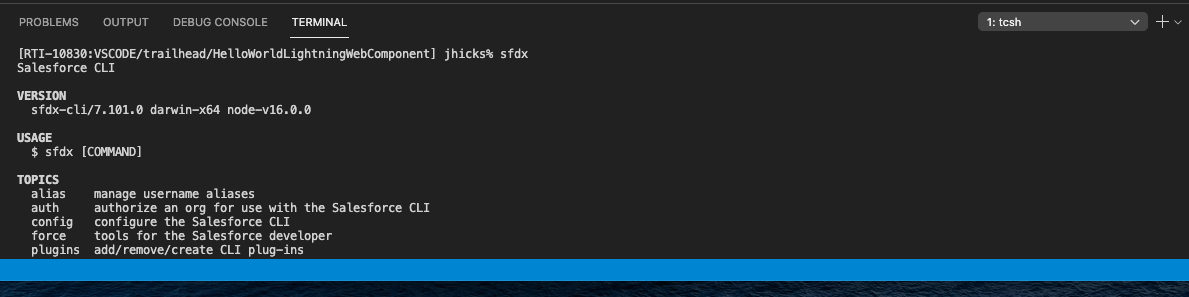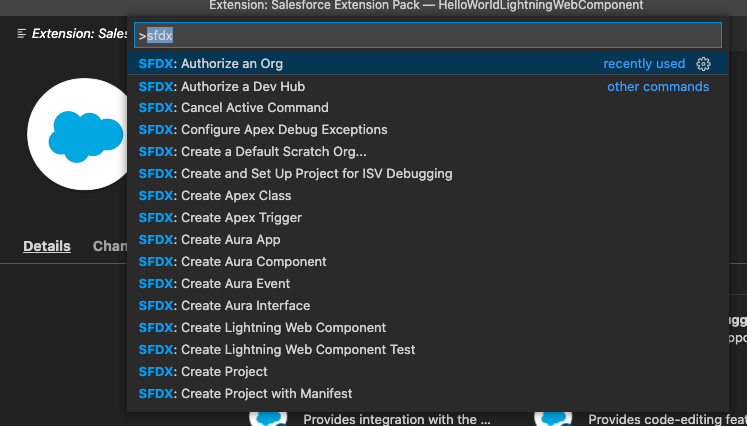I am not sure where the issue is. I am trying to get the Salesforce CLI and VS Code development flow set up so I can start working, but I am running into basic issues that don't seem to be experienced in the Salesforce provided training and videos. I am on a 2021 Macbook Pro.
I am following the basic [Trailhead tutorial to set up a Salesforce DX Environment and have followed every step below
- Install Salesforce CLI
- Run 'sfdx' to ensure it works
![enter image description here]()
- (re)installed Visual Studio Code
- Install the Salesforce Extension Pack (current version v51.13.0)
- Run Command+Shift+P and type 'sfdx' in the command pallet to confirm that the extension has been installed
![enter image description here]()
- Successfully run Command+Shift+P and type 'sfdx:: create project'
- FAILED to run Command+Shift+P and type 'sfdx: authorize an org' -> Project Default -> enter
![enter image description here]()
When I do step 7, I get an error that shows it is attempting to use the Integrate CLI to run the auth command but is followed by 'Salesforce CLI is not installed' 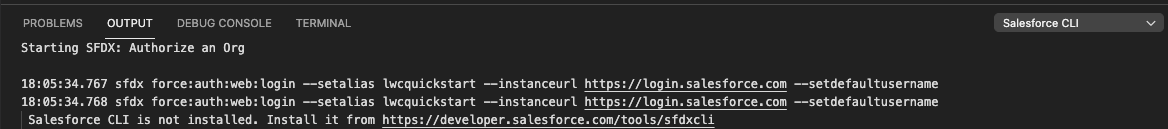
When I run the command directly
sfdx force:auth:web:login --setalias lwttest --instanceurl https://login.salesforce.com --setdefaultusername I get the expected flow of a browser opening and having to authorize access.
I have been trying to find a solution for 2 days and have had no luck, a lot of issues on the web seem to be for Windows but I am having this issue on a Mac.
- This is on a company computer
- I am not on a Corporate firewall, I am using my at home internet
- I have tested this on a different (personal) Mac and was able to follow the Trailhead without issue
Any help would be appreciated.