I just started using create-react-app with typescript
create-react-app my-app --scripts-version=react-scripts-ts
and the default tslint.json configuration does not allow console.log().
How can I (for now) enable console.log?
The docs for this are at https://palantir.github.io/tslint/rules/no-console/. But they don't say where to put this line:
"no-console": [true, "log", "error"]
I searched and found this tslint.json configuration file syntax, so I tried this:
"rules": {
"no-console": [true, "warning"]
}
In an attempt to get log messages that would just be warnings. But that didn't work.
I've commented out the few console.log() lines I have but will want to be able to do this in the future.

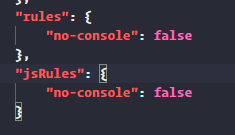
// tslint:disable:no-consoleat the top of the file. – Cornellcornelle