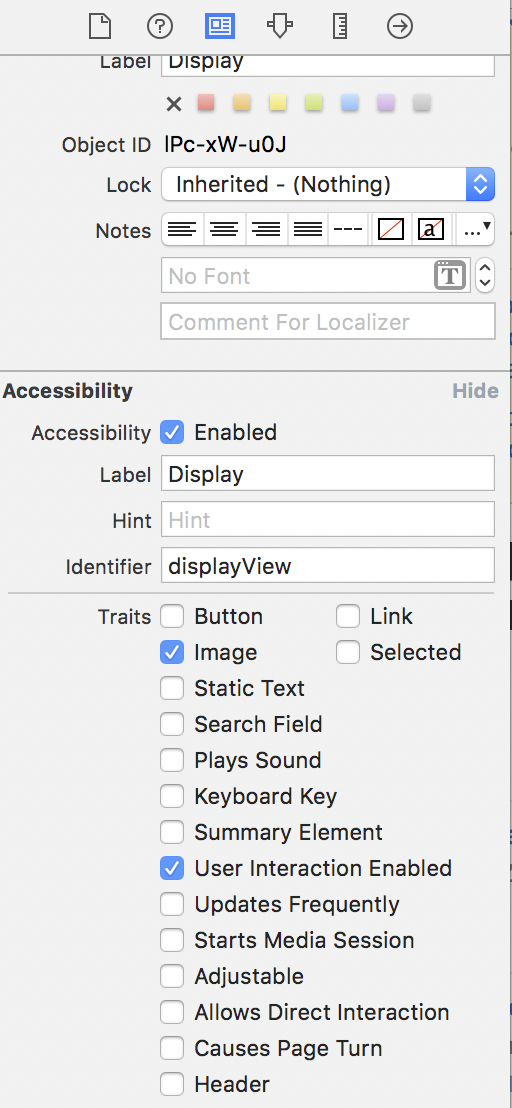I want to find a UIView XCUIElement, but I can't seem to locate it. This UIView is used to display certain information to the user, and I need to be able to test if it is on screen in certain situations. I have view.userInteractionEnabled set to YES.
I've tried hitting 'record' and selecting it, but it does not seem to be selectable, as it does not write the code to find it when I tap it.
I've tried locating it programmatically, but XCUIElementType Any and Other don't seem to be finding it and I don't see a more appropriate one for View.
I've tried setting accessibility in the storyboard, but all accessibility seems to vanish upon running the unit test.
This seems like it should be pretty basic, so sorry if I have missed something here.