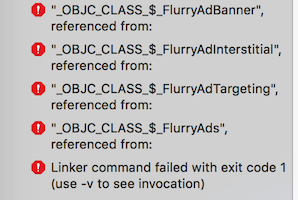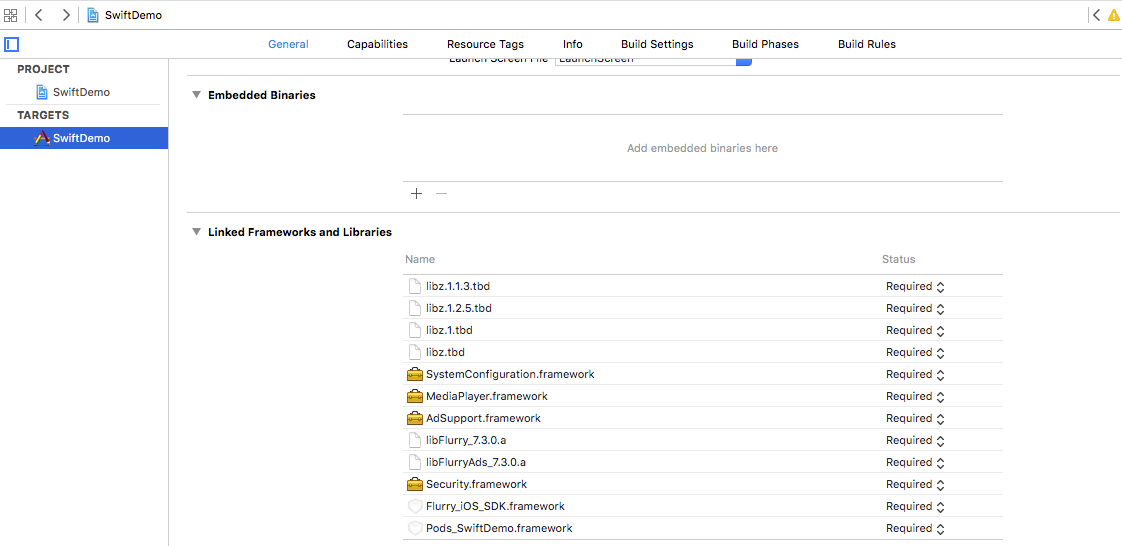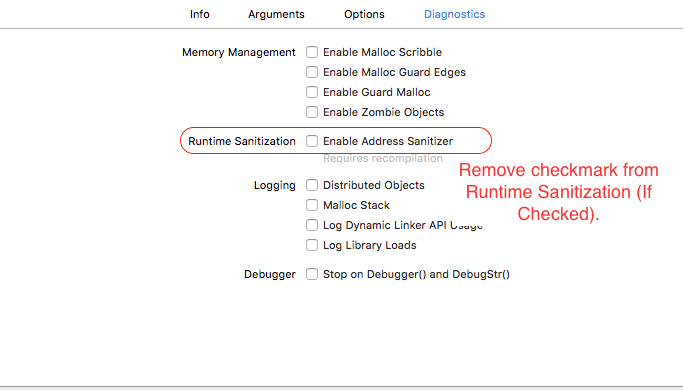I am using CocoaPods to integrate Flurry Ads in my project as per the instructions on the Flurry Developer Documentation.
I have my Podfile as below:
platform :ios, '9.0'
use_frameworks!
target 'Foo' do
pod 'Flurry-iOS-SDK/FlurrySDK'
pod 'Flurry-iOS-SDK/FlurryAds'
end
I am not using a Bridging Header since in CocoaPods 0.39 we can use use_frameworks! to avoid the bridging header. I have set the 'Build Active Architecture' to Yes for Debug and No for Release.
This is the error I get: _OBJC_CLASS_$_FlurryXXXXXX referenced from FooViewController, linker command failed with exit code 1