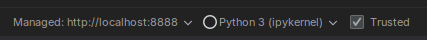I want to run a Jupyter notebook in PyCharm but on cells that are executing javascript, I get the message, that the notebook is not trusted.
When I click the "Trusted" checkbox, the arrow appears for a second and then disappears again. The notebook stays untrusted. Also using the command-line interface for Jupyter with
jupyter trust notebook.ipynb
doesn't work.
When I open the notebook on the browser with the same kernel running, it works just fine.
I also want to add that I have three projects open at the same time. When I just open the project, which is containing the notebook, I can click the "Trusted" checkbox and it will stay checked, but still, the javascript cells will not execute.
Maybe that's a bug, but probably I messed up some settings? Can you help me find out, which settings I can change and if there are other options to get the notebook trusted within the IDE?
Have a nice day!