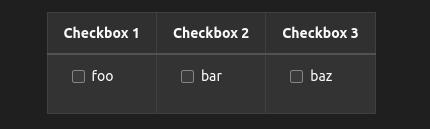I am trying to set up a table in markdown that I can store in a Gitlab Wiki.
The table looks something like this:
| Col1 | Col2 | Col 3 | Col4 |
| :---: | :---: | :---: | --- |
| ID1 | Yes | No | some text |
Here is how the table looks:
| Col1 | Col2 | Col 3 | Col4 |
|---|---|---|---|
| ID1 | Yes | No | some text |
What I would like to do instead of editing and changing the cell to be Yes or No manually, that I could use a checkbox, normally "- [ ]" should work but apparently does not work inside of table.