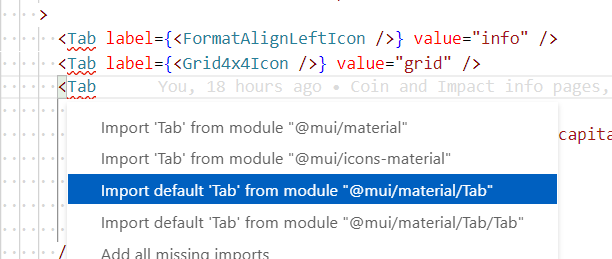I'm using MUI for a react project and intellisense is giving me problems when it comes to speed. Suggestions won't show up for up to 4-5 seconds and I'm guessing MUI's massive library has something to do with it. Is there a way to disable intellisense for MUI specifically? If not, are there any more ways I can speed up intellisense?
package.json
"dependencies": {
"@emotion/react": "^11.5.0",
"@emotion/styled": "^11.3.0",
"@mui/icons-material": "^5.0.5",
"@mui/material": "^5.0.6",
"@testing-library/jest-dom": "^5.15.0",
"@testing-library/react": "^11.2.7",
"@testing-library/user-event": "^12.8.3",
"axios": "^0.24.0",
"chart.js": "^3.6.0",
"react": "^17.0.2",
"react-chartjs-2": "^3.3.0",
"react-dom": "^17.0.2",
"react-reveal": "^1.2.2",
"react-router": "^6.0.1",
"react-router-dom": "^6.0.1",
"react-scripts": "4.0.3",
"web-vitals": "^1.1.2"
}