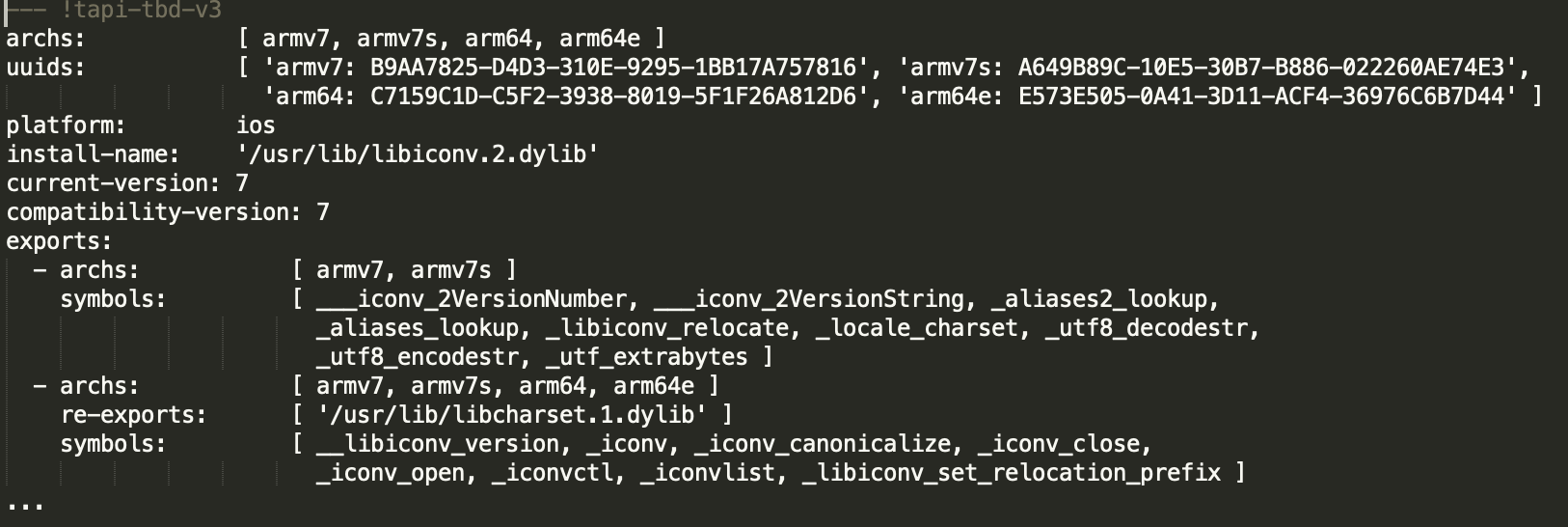I've scoured Google but the only thing I can find so far is the following quote from the Apple developer forums:
For those who are curious, the .tbd files are new "text-based stub
libraries", that provide a much more compact version of the stub
libraries for use in the SDK, and help to significantly reduce its
download size.
Hopefully more documentation will be coming soon.
Update
As an example, here is the entire contents of libsqlite3.tbd. It is just a text file. Note that the install-name is libsqlite3.dylib.
---
archs: [ armv7, armv7s, arm64 ]
platform: ios
install-name: /usr/lib/libsqlite3.dylib
current-version: 216.4
compatibility-version: 9.0
exports:
- archs: [ armv7, armv7s, arm64 ]
symbols: [ __sqlite3_lockstate, __sqlite3_purgeEligiblePagerCacheMemory,
__sqlite3_system_busy_handler, __sqlite_auto_profile,
__sqlite_auto_profile_syslog, __sqlite_auto_trace,
__sqlite_auto_trace_syslog, _sqlite3OsShmHasMultipleLinks,
_sqlite3OsShmRenamedWhileOpen, _sqlite3OsShmWasTruncated,
_sqlite3OsShmWasUnlinkedWhileOpen, _sqlite3VersionNumber,
_sqlite3VersionString, _sqlite3_aggregate_context,
_sqlite3_aggregate_count, _sqlite3_auto_extension,
_sqlite3_backup_finish, _sqlite3_backup_init, _sqlite3_backup_pagecount,
_sqlite3_backup_remaining, _sqlite3_backup_step,
_sqlite3_bind_blob, _sqlite3_bind_blob64, _sqlite3_bind_double,
_sqlite3_bind_int, _sqlite3_bind_int64, _sqlite3_bind_null,
_sqlite3_bind_parameter_count, _sqlite3_bind_parameter_index,
_sqlite3_bind_parameter_name, _sqlite3_bind_text,
_sqlite3_bind_text16, _sqlite3_bind_text64, _sqlite3_bind_value,
_sqlite3_bind_zeroblob, _sqlite3_blob_bytes, _sqlite3_blob_close,
_sqlite3_blob_open, _sqlite3_blob_read, _sqlite3_blob_reopen,
_sqlite3_blob_write, _sqlite3_busy_handler, _sqlite3_busy_timeout,
_sqlite3_cancel_auto_extension, _sqlite3_changes,
_sqlite3_clear_bindings, _sqlite3_close, _sqlite3_close_v2,
_sqlite3_collation_needed, _sqlite3_collation_needed16,
_sqlite3_column_blob, _sqlite3_column_bytes, _sqlite3_column_bytes16,
_sqlite3_column_count, _sqlite3_column_decltype,
_sqlite3_column_decltype16, _sqlite3_column_double,
_sqlite3_column_int, _sqlite3_column_int64, _sqlite3_column_name,
_sqlite3_column_name16, _sqlite3_column_text, _sqlite3_column_text16,
_sqlite3_column_type, _sqlite3_column_value, _sqlite3_commit_hook,
_sqlite3_compileoption_get, _sqlite3_compileoption_used,
_sqlite3_complete, _sqlite3_complete16, _sqlite3_config,
_sqlite3_context_db_handle, _sqlite3_create_collation,
_sqlite3_create_collation16, _sqlite3_create_collation_v2,
_sqlite3_create_function, _sqlite3_create_function16,
_sqlite3_create_function_v2, _sqlite3_create_module,
_sqlite3_create_module_v2, _sqlite3_data_count,
_sqlite3_data_directory, _sqlite3_db_config, _sqlite3_db_filename,
_sqlite3_db_handle, _sqlite3_db_mutex, _sqlite3_db_readonly,
_sqlite3_db_release_memory, _sqlite3_db_status,
_sqlite3_declare_vtab, _sqlite3_enable_shared_cache,
_sqlite3_errcode, _sqlite3_errmsg, _sqlite3_errmsg16,
_sqlite3_errstr, _sqlite3_exec, _sqlite3_expired,
_sqlite3_extended_errcode, _sqlite3_extended_result_codes,
_sqlite3_file_control, _sqlite3_finalize, _sqlite3_free,
_sqlite3_free_table, _sqlite3_get_autocommit, _sqlite3_get_auxdata,
_sqlite3_get_table, _sqlite3_global_recover, _sqlite3_initialize,
_sqlite3_intarray_bind, _sqlite3_intarray_create,
_sqlite3_interrupt, _sqlite3_last_insert_rowid,
_sqlite3_libversion, _sqlite3_libversion_number,
_sqlite3_limit, _sqlite3_log, _sqlite3_malloc, _sqlite3_malloc64,
_sqlite3_memory_alarm, _sqlite3_memory_highwater,
_sqlite3_memory_used, _sqlite3_mprintf, _sqlite3_msize,
_sqlite3_mutex_alloc, _sqlite3_mutex_enter, _sqlite3_mutex_free,
_sqlite3_mutex_leave, _sqlite3_mutex_try, _sqlite3_next_stmt,
_sqlite3_open, _sqlite3_open16, _sqlite3_open_v2,
_sqlite3_os_end, _sqlite3_os_init, _sqlite3_overload_function,
_sqlite3_prepare, _sqlite3_prepare16, _sqlite3_prepare16_v2,
_sqlite3_prepare_v2, _sqlite3_profile, _sqlite3_progress_handler,
_sqlite3_randomness, _sqlite3_realloc, _sqlite3_realloc64,
_sqlite3_release_memory, _sqlite3_reset, _sqlite3_reset_auto_extension,
_sqlite3_result_blob, _sqlite3_result_blob64, _sqlite3_result_double,
_sqlite3_result_error, _sqlite3_result_error16,
_sqlite3_result_error_code, _sqlite3_result_error_nomem,
_sqlite3_result_error_toobig, _sqlite3_result_int,
_sqlite3_result_int64, _sqlite3_result_null, _sqlite3_result_text,
_sqlite3_result_text16, _sqlite3_result_text16be,
_sqlite3_result_text16le, _sqlite3_result_text64,
_sqlite3_result_value, _sqlite3_result_zeroblob,
_sqlite3_rollback_hook, _sqlite3_rtree_geometry_callback,
_sqlite3_rtree_query_callback, _sqlite3_set_authorizer,
_sqlite3_set_auxdata, _sqlite3_shutdown, _sqlite3_sleep,
_sqlite3_snprintf, _sqlite3_soft_heap_limit, _sqlite3_soft_heap_limit64,
_sqlite3_sourceid, _sqlite3_sql, _sqlite3_status,
_sqlite3_status64, _sqlite3_step, _sqlite3_stmt_busy,
_sqlite3_stmt_readonly, _sqlite3_stmt_status, _sqlite3_strglob,
_sqlite3_stricmp, _sqlite3_strnicmp, _sqlite3_table_column_metadata,
_sqlite3_temp_directory, _sqlite3_test_control,
_sqlite3_thread_cleanup, _sqlite3_threadsafe, _sqlite3_total_changes,
_sqlite3_trace, _sqlite3_transfer_bindings, _sqlite3_update_hook,
_sqlite3_uri_boolean, _sqlite3_uri_int64, _sqlite3_uri_parameter,
_sqlite3_user_data, _sqlite3_value_blob, _sqlite3_value_bytes,
_sqlite3_value_bytes16, _sqlite3_value_double, _sqlite3_value_int,
_sqlite3_value_int64, _sqlite3_value_numeric_type,
_sqlite3_value_text, _sqlite3_value_text16, _sqlite3_value_text16be,
_sqlite3_value_text16le, _sqlite3_value_type, _sqlite3_version,
_sqlite3_vfs_find, _sqlite3_vfs_register, _sqlite3_vfs_unregister,
_sqlite3_vmprintf, _sqlite3_vsnprintf, _sqlite3_vtab_config,
_sqlite3_vtab_on_conflict, _sqlite3_wal_autocheckpoint,
_sqlite3_wal_checkpoint, _sqlite3_wal_checkpoint_v2,
_sqlite3_wal_hook ]
...
I found this and other .tbd files in
Applications/Xcode.app/Contents/Developer/Platforms/iPhoneOS.platform/Developer/SDKs/iPhoneOS.sdk/usr/lib/
You can also see a .tbd file if you go to the General tab of your Xcode project and then add a library under Linked Frameworks and Libraries. The .tbd file will be copied to your project.
So it appears that the .dylib file is the actual library of binary code that your project is using and is located in the /usr/lib/ directory on the user's device. The .tbd file, on the other hand, is just a text file that is included in your project and serves as a link to the required .dylib binary. Since this text file is much smaller than the binary library, it makes the SDK's download size smaller.
At this point I am only surmising from the information given, so please correct me if I am wrong.