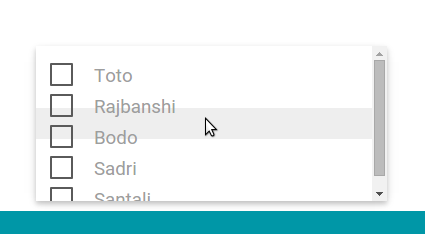My understanding is that Materialize doesn't support styled multiple-select boxes - you have to specify browser-default and not use Materialize styling. (correct me if I'm wrong)
So I've tried to make an equivalent with Materialize dropdown with checkboxes inside the dropdown like this:
<a class='dropdown-button btn-flat' href='#' data-activates='topics_dropdown' data-hover="true">
Relates to topics...</a>
<ul id='topics_dropdown' class='dropdown-content'>
<li>
<input type="checkbox" name="report[topics][409928004]" id="report_topics_409928004" value="1" />
<label for="report_topics_409928004">Engagement</label>
</li>
<li>
<input type="checkbox" name="report[topics][669658064]" id="report_topics_669658064" value="1" />
<label for="report_topics_669658064">Appraisal</label>
</li>
<!-- etc. -->
</ul>
But there's a glitch in how this gets rendered. The text and boxes gets offset by half a line downward, so the highlighting hover effect highlights a rectangle that overlaps two different options. Is there any way to correct this glitch?
Here's a screenshot. It's not the same content as the example code above but it's the same dropdown-checkbox structure.