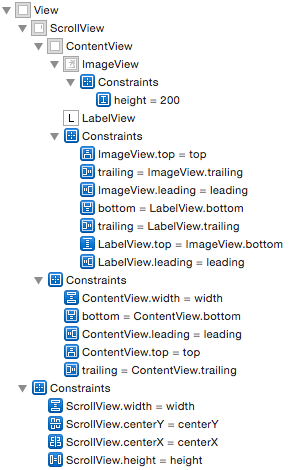I have a ViewController with a hierarchy as follows:
UIViewControllerUIViewUIScrollViewUIViewUIImageViewUILabel
The layout is such that the UIScrollView fills the screen. There is no extra logic executed on this ViewController, such as programatic scrolling, listening to scrolling, etc.
When I run this on an iOS 9.0 simulator, the layout is correctly inflated, with the UIImageView drawn flush against the top margin.
But when I run this on an iOS 9.1 simulator, there is initially a large whitespace between the top margin and the image. Upon touching the UIScrollView it corrects itself, scrolling that the UIImageView is flush against the margin.
Setting automaticallyAdjustsScrollViewInsets does not have an effect (presumably because the scrollview isn't at my root).
My question is: What is different about iOS 9.1 scrollviews that it would be causing this, and what is the work around? Its bothering me since this isn't exactly a complex layout I'm trying to use.
Edit
Screen shot of my hierarchy and the constraints applied to them, maybe it helps.