I have multiple non-wrapping, inline child elements within a parent div that has a set width and text-overflow set to ellipsis.
When the last child is an anchor tag, the ellipses work fine, but when it's an input, the text just clips. Because the preceding items are variable width, I can't set a reasonable max width on the last input.
.parent {
width: 120px;
background: #eee;
text-overflow: ellipsis;
white-space: nowrap;
overflow: hidden;
}<div class="parent">
<span class="child1">
<a href="#">link 1</a> text
<a href="#">Lorem ipsum dolor</a>
</span>
</div>
<div class="parent">
<span class="child1">
<a href="#">link 2</a> text
<input type="submit" class="request-topic-link" value="lorem-ipsum-dolor">
</span>
</div>Any suggestions? Here's a JSFiddle.

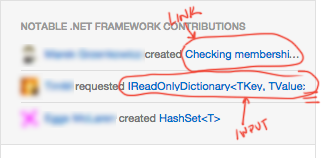
text-overflowis designed to work on text, not input elements. – Incommunicable