Any cells in Jupyter which have In [*] in front of them are not executing in Jupyter notebook. See image below:
I even restarted the kernel, without any improvement of the situation. Previous cells run without trouble. Every cell I added recently has the problem.

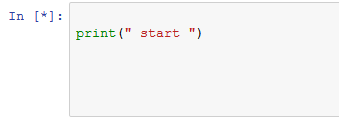
jupyter console? Is there anything the cells that have problems have in common - e.g. do they all start with a blank line like the picture in the question? Does the browser's JS console show any errors when this happens? – Eggleston